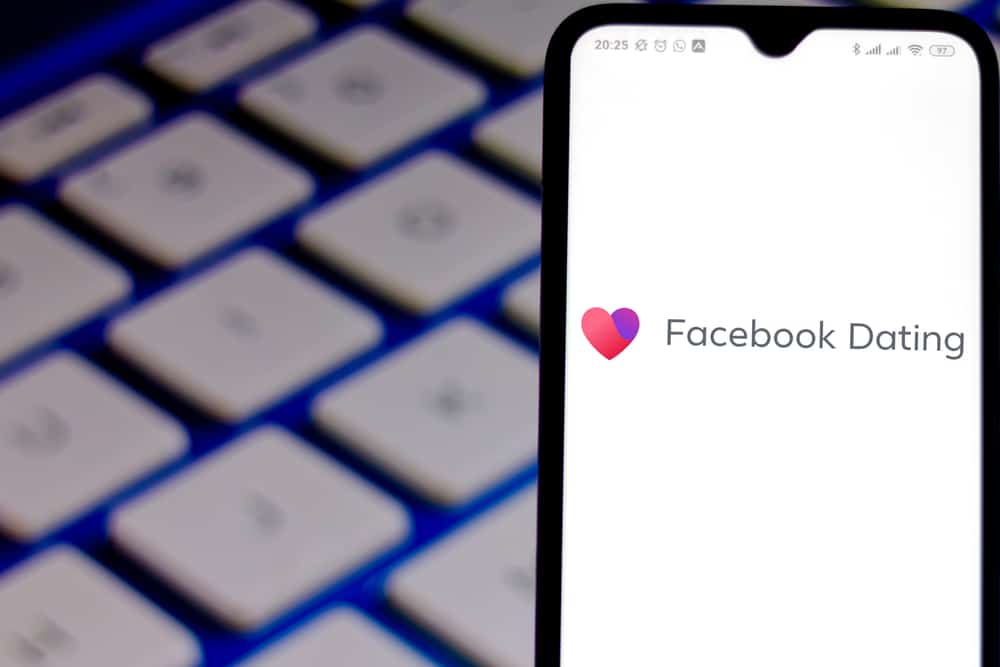How to Make an Unknown Call: The Ultimate Guide
Michelle Wilson - April 4, 2022

If you’ve ever received a phone call from an unknown caller, you’ve likely questioned how they can mask their phone number. The method comes in handy in some situations, particularly if you’d like to track down a contact avoiding you or a mysterious number that constantly appears.
Thankfully, you don’t need to purchase a burner phone or invest in highly complicated technology to make a private call. With most all carriers, entering a few digits is all you need to mask your number. Additionally, some phones have built-in privacy settings that can show up as an unknown number with the tap of a button.
Table of Contents
What is an Unknown Number?
Many scam artists use unknown numbers to lure victims into costly phone calls or phishing scams. An unknown number is any number that contacts you or a number that doesn’t display the nine digits connected with the call. Calling an unknown number back isn’t always possible, nor is it considerably advisable.
While some individuals don’t mind handing out their digits, maintaining your privacy is essential. Many situations might require an unknown or private number, which can protect your privacy and contact information. In these situations, knowing how to block your phone number is paramount.
Here’s how to change your number to the unknown when you want to make a private call.
Making a One-Time Private Call
Many telecom providers use the universal prefix, *67, to change any phone number into an unknown caller. Enter *67 before the number you’re trying to reach to start the private or anonymous call. This code will block a caller’s identity through the phone, working on most landlines and mobile phones. Always check with your carrier as some have different regulations.
For example, AT&T uses #31# to make a private call. Although, in some areas, *67 may be available. If you’re unsure which prefix to use, trying a private or unknown call with a friend can help you determine which version works best.
Making All Outgoing Calls Unknown
If you’d rather have your number private for all outgoing calls, you may need to adjust your privacy settings through your telecom carrier’s app. Sprint and Verizon let you turn off caller ID simply by changing your account settings online.
Using Verizon to Adjust Settings
- Open the “My Verizon” app on your device
- Tap “Devices” and select the device you’d like to make private on the network
- Select “Controls” and choose the “Adjust service blocks.”
- Toggle the “Block Caller ID” icon
You can also make your number unknown through the “Blocks” section under the My Verizon account on the company website.
Using Sprint to Adjust Settings
- Access your “My Sprint” account through the phone’s app or the website
- Choose the device you want to use with the unknown number
- Tap the “Change my services” and toggle the “block caller ID” icon
If all private calling features are active through the provider website or app, users can turn it off on a call-by-call basis, often by entering *82 before making a call. Something to consider when making private calls is the technical issue with toll-free numbers. You can’t keep your phone number unknown if the number has a toll-free prefix (800, 833, 844, 855, 866, 877, or 888).
Making Unknown Calls with an iPhone
If you’re using an iPhone and use Sprint or Verizon as the telecommunications carrier, you can adjust the settings to make private calls directly from your phone.
- Select the “settings” option and scroll down to the phone tab on the device.
- Choose “Show my caller ID.”
- Toggle the option from green to white to keep your number unknown on all outgoing calls.
Using an Android Phone to Keep Calls Unknown
If you’re using an Android phone and a carrier that isn’t Verizon or Sprint, changing the privacy settings can make your number unknown.
- Select the “Setting” icon on your home screen
- Select the “device” option and scroll to the “call settings” option
- Choose the “voice call” option on your device and highlight “additional settings.”
- Hit “caller ID’ and toggle “hide number.”
Follow the instructions according to the carrier’s website or app for individuals using the Verizon or Sprint carriers with an Android phone. If any of these methods don’t seem to work, contact your cell phone carrier for their specific settings or device capabilities.
How to Protect Communication Privacy
If you’re concerned about your privacy, you’re likely not alone. Nearly 74% of Americans say controlling who accesses personal information is essential. While you can’t necessarily protect all publicly available data, you can take a few steps to keep communications relatively private.
Keep your phone and other devices locked. A phone using biometrics is an excellent first step for security, but using a strong PIN or passcode is essential to use along with it. If possible, always enable your phone’s remote tracking and locking functionality. These features protect your data should your device become lost or stolen.
Never Answer Calls from Unknown or Blocked Numbers. As phone scams continue to rise, the U.S. is reaching 60 billion robocalls this year. It’s always best to ignore or reject these calls as the easiest protection method. If you’re not sure of a number, leave it alone and use a reverse phone lookup tool to identify the caller before answering your phone.
Proceed with Caution with Emails from Unknown Senders. Phishing is an expensive industry, with U.S. victims losing $48 million in 2018. Knowing how to protect yourself from a phishing attack can keep your confidential information safe and secure. Use a reputable reverse email tool before deciding how to handle legitimate emails, but the contents seem odd.
Don’t Return Blocked or Unknown Calls. A few scams convince callers to contact them through repeated missed calls and urgent-sounding voicemail. When the victim calls the number back, they enter a costly, pay-per-minute arrangement.
Understand How to Make Private Calls. Ensure your number is unknown before contacting online sellers or new dating partners. Always mask your caller ID, especially when trying to find out who’s behind unknown calls.
Trust Your Gut Instinct. While this isn’t necessarily a scientific method, learn to listen if your gut is flip-flopping when talking to someone new. Look for anything that doesn’t seem to be adding up throughout a conversation, especially when the conversation takes a new focus.
Conclusion:
While a blocked number is always a red flag for most cell phone users, it’s an essential feature for those wanting to keep their personal information secure. Most cell providers allow blocking your number individually, while some carriers allow a more permanent functionality. The permanent functionality will stop your phone number from displaying for outgoing calls until the function is turned off. Overall, these options give the consumer more customization opportunities and higher levels of control over their personal information.