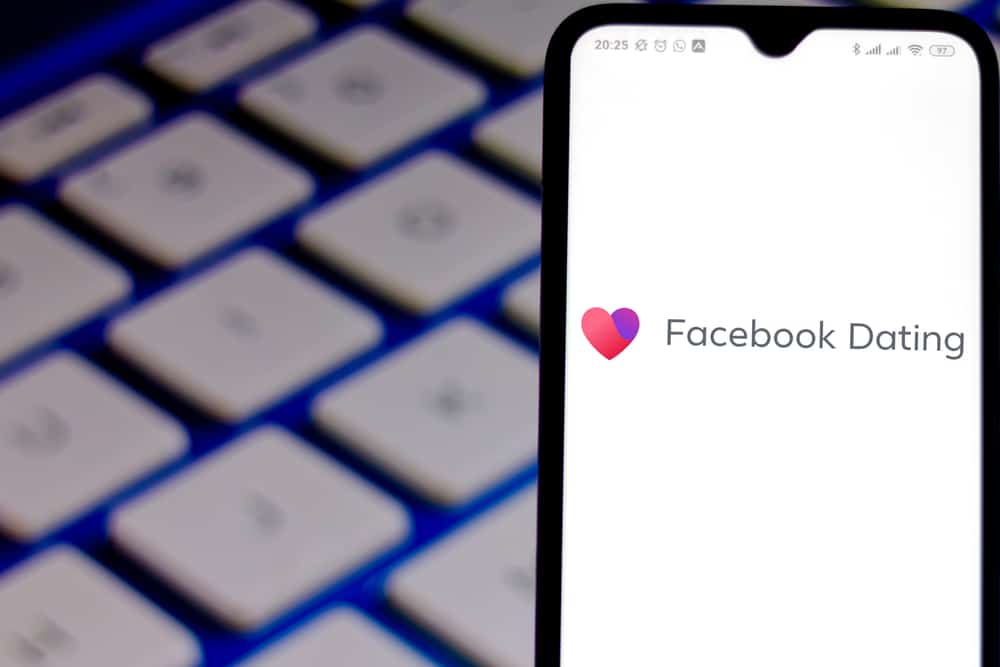Can Someone Hack Your Phone Through Text? (Shocking Revelation)
Michelle Wilson - December 1, 2021

When we consider a hacking attempt on a cell phone, most individuals focus on the following scenario, an unknown individual sends you a text with a malicious link, downloading a fraudulent or malicious app. The hacker gains access to your personal information from the malware, marking you as their latest victim in a realm of online security issues.
Unfortunately, it’s not always so—regardless of your device. It seems that cyber-attacks now don’t even require interaction with a message to victimize your phone. Recently, researchers highlighted multiple “interaction-less” bugs in the iOS iMessage client that could allow control over a user’s device. Thankfully, Apple patched six of these vulnerabilities, but a few remain vulnerable.
Table of Contents
iMessage Vulnerabilities
These vulnerabilities leave users open to attack, weaponizing things to access user data. In the worst-case situation, the bugs can harm users while exposing them. One example of interaction-less bugs is a fundamental logic issue giving access to data extraction from user messages.
An attacker could send specifically crafted text messages to targets, with the iMessage server sending specific user data back to the hacker. This user data could include images or SMS messages. Users wouldn’t have to open the message to initiate the sequence. Likewise, malicious code arrives through an incoming text, placing it on the victim’s device. These vulnerabilities seem exclusive to Apple products, with nothing similar on Android software.
How to Limit Vulnerabilities on Cell Phones
One of the best preventative measures a user can do to secure their device is to keep the operating system and apps updated. The patch must come from the developer, which prevents interaction-less attacks from occurring. Unfortunately, until these code adjustments arise, there’s not much an individual can do to stop them once malicious messages arise.
Can Someone Hack My Device Through Texting?
Text messages are the most common tactics cybercriminals use to infiltrate smartphones or devices. That doesn’t always mean a hacker can enter your phone just by sending the text (under normal circumstances). Most commonly, users need to interact with the text message before the malicious code sends through the device.
Most commonly, a user receives a text message on the phone, pretending to be from your financial institution. It may indicate account compromise, asking you to update your credentials by clicking the included link. Without action, the message promises account closure or restriction. Users are more likely to interact with the text message with the message’s urgency. Individuals may click the link and provide banking details without verifying the SMS sender.
Using SMS for Phishing Activities
With other similar methods, attackers use text messaging as a medium to hack your device and conduct phishing activities. These tactics may include incredible offers, substantial savings, or account overcharges. The victim is enticed to respond to the text message, convincing the user to give up sensitive information.
Can Someone Hack My Device Through Calling?
Like text messages, hacking attempts through voice calling only work when an individual follows the caller’s instructions. An example includes a fraudulent company or organization promising a lottery award or prize. Most scam calls tell unsuspecting victims that the banking credentials are needed to release the funds directly into the account. In the excitement, the security of your information is often forgotten – giving criminals direct access to your private information.
Social engineering works by deceiving or tricking victims using urgency, joy, or fear to disclose personal information. Thankfully, no advanced hacking method can give access to devices simply by answering a phone call.
What Hacking Methods are Often Used During Hacking?
Although social engineering is the most common method of hacking attempts, other tactics are available for infiltrating your device. These methods include the following options:
Keylogger Attacks
These malicious applications hide and record anything you enter as keystrokes in a device. Any collected information is sent to cybercriminals. These logs include personal information like chats, web history, along with usernames and passwords. They may also have credit card numbers and social media logins.
Spyware
This malware is specifically designed to spy on the device installed. This access includes system files, web cameras, and microphones on the device. Spyware hides deep within a system, making it difficult to trace.
Public Networks
Individuals regularly accessing the internet through public Wi-Fi potentially put all their information at risk. These networks offer very weak encryption, giving criminals easy access to any connected device. It’s imperative never to use public networks without additional protection.
How to Keep Your Phone Safe from Hacking
One of the most straightforward tips for keeping your cell phone safe from cybercriminals is always keeping your phone with you. Never leave your device unattended in public, even if it’s just for a moment. Change any default passwords on the system to something more complex. Avoid easily guessable passwords, sticking with alphanumeric whenever possible.
Stay away from unprotected Bluetooth services that allow remote access to your cell phone. When you’re not using it, turn the Bluetooth functionality off. Use high levels of security when storing PINs, credit cards, or financial details on your phone. If possible, avoid accessing your financial accounts through your cellphone.
Advanced Methods of Phone Safety
Avoid unsecured public Wi-Fi networks whenever possible. Most hackers look for easy targets, making public networks an easy spot. If you’re going to use public Wi-Fi networks, always use additional security functions to safeguard your information. Make sure you regularly delete the browsing history, cache, and cookies. Minimize your virtual footprint and keep any data from being harvested.
Although it’s convenient, try to remove the autocomplete feature on your device. The autocomplete setting can store usernames, passwords, addresses, and financial accounts for simplified access. If your phone is ever lost or stolen, criminals can effortlessly access these details with a few clicks.
Finally, look for a high-quality security application that provides antivirus protection. These programs will also enable users to locate, lock, and wipe out any information on the cell phone (should you lose or misplace it).
Conclusion
Protecting your cell phone isn’t tricky, but it does need to remain a crucial step to your online safety. While online security is critical, cell phones are often overlooked devices that store some of the most sensitive data in one spot. It’s important to remember that virtual access is possible, whether through an operating system vulnerability or because of a successful phishing attempt. Avoid messages and calls from people you don’t know, and keep your phone locked with complex passcodes.
Ensure that any information kept on the cell phone is protected from prying eyes, especially if you regularly connect to public Wi-Fi networks. By keeping on top of the latest security methods for your cell phone, you’ll lower the probability of a successful hacking attempt. You’ll also reduce the chances of your information ending up in the hands of criminals – which can be devastating and challenging to handle overall.