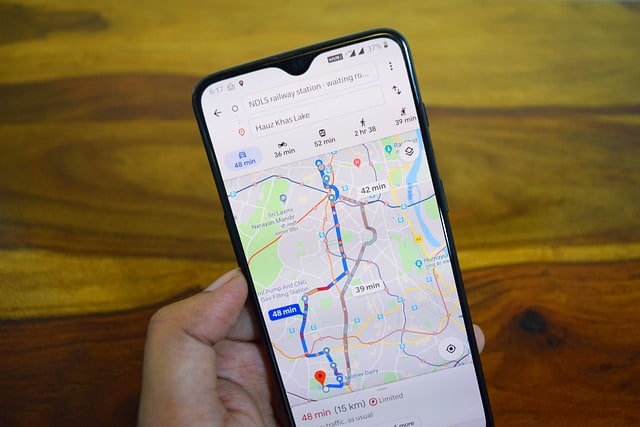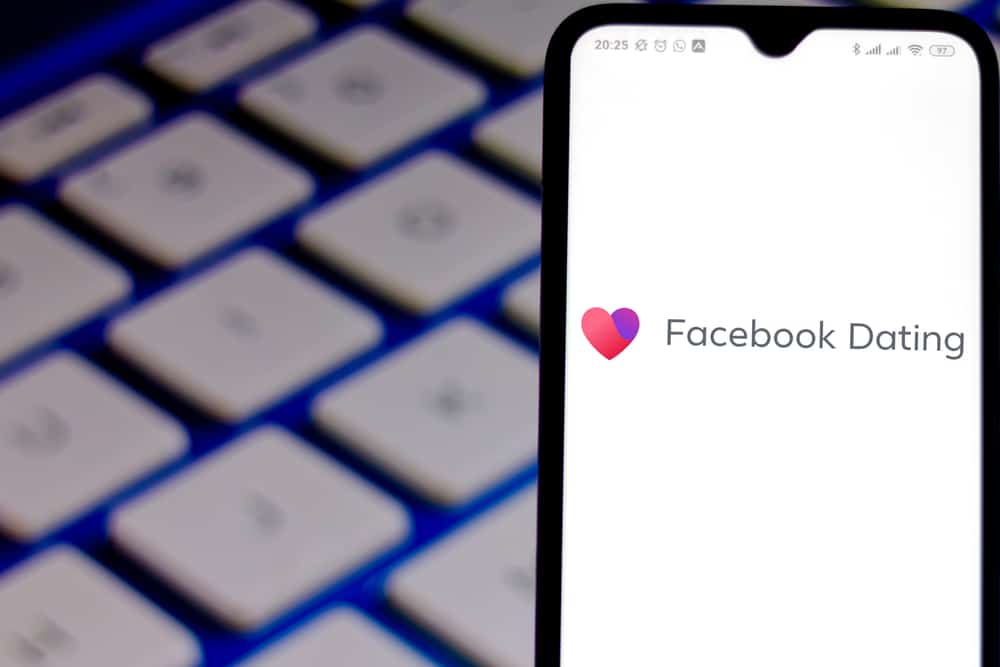Make A Private Call: How To Block Your Phone Number
Michelle Wilson - June 16, 2020

Alright so what’s the deal with those calls we get from unknown numbers? Ever wonder what it is they are doing that is letting them mask their identity? This strategy does have its uses in certain circumstances. If you have ever wanted to anonymously return a call to a mysterious number or maybe you need to contact someone who is avoiding your calls making your phone number unknown can be most useful.
But the good news is you don’t require a burner phone or even any kind of new technology at all. With most telecom providers it’s as easy as entering a few digits before the phone number you are calling.
Here’s how to make your phone number known when making phone calls.
Table of Contents
Making A One-Time Private Call From Your Phone
As stated previously most telecom carriers make it as easy as entering just a few digits to temporarily making your number unknown for the call you are wanting to make. The universal prefix is *67. To make the private call you simply enter *67 before the number you are dialing (example: *67-1-555-555-5555).
This will work on most landlines and cell phones. However, some carriers may have different codes.
AT&T uses #31# for example to make a private call. Similar to above you just enter that prior to the number you are dialing and your number will be temporarily unknown for the call. Although in some areas it’s still *67. So the best way to test this is with a friend to see which one works with your carrier.
How to Make All Outbound Calls Private
Some service providers let you set this up as an option through their service websites and alternatively you can also change settings on your cell phones. Here are a few methods for you to try.
Verizon Customers
- Open the “My Verizon” App
- Tap “Devices” and Select the Device You Want to Make Private
- Tap “Controls” and select “Adjust service blocks”
- Toggle “Block Caller ID”
Sprint Customers
- Access your “My Sprint” account through the website or app.
- Select the device you want to have an unknown number.
- Select “Change my services” and toggle the “block caller ID” option.
IPhone Users
- Tap the “Settings” icon and scroll down to the “phone” tab.
- Select “Show my caller ID”.
- Toggle the switch from green to white to make your number unknown on all outgoing calls.
Android Users:
- Tap the “settings” icon on the home screen.
- Select “device” and scroll down to “call settings”
- Tap “voice call” and highlight “additional settings”
- Select “caller ID” and toggle “hide number”
Protecting Your Communication Privacy
It’s wise to be concerned with your communication privacy. You certainly aren’t alone. Studies have shown that 75$ of Americans say that it is very important to them that they stay in control of their personal information. While not all data can be protected, there are steps you can take to ensure you have the best protection possible.
-
PASSWORD PROTECT EVERYTHING –
You’d be surprised how many of us walk around with our phones unlocked. In today’s world that is simply not a good idea, and while you are at it, you should go ahead and enable remote tracking, so if your phone IS ever stolen you can remote wipe it and track it.
-
BE YOUR OWN BOUNCER –
Just don’t answer the unknown and blocked calls. If they were legitimate they would be calling from a recognized or business number. Let it roll to voicemail. This goes for emails as well. If you don’t know who it’s from, it has nothing you want.
-
MAKE PRIVATE CALLS –
Whether you are making a call to a business for the first time, or maybe to someone you’ve just met online, start with a private call so you aren’t giving up any of your personal information. Wait until you have built some kind of relationship (be it business or personal).
It’s up to us to protect ourselves from the nasties in the world. We can’t always rely on others to do it for us. Take steps to protect your data and you can do your best to ensure you remain in control of your privacy.