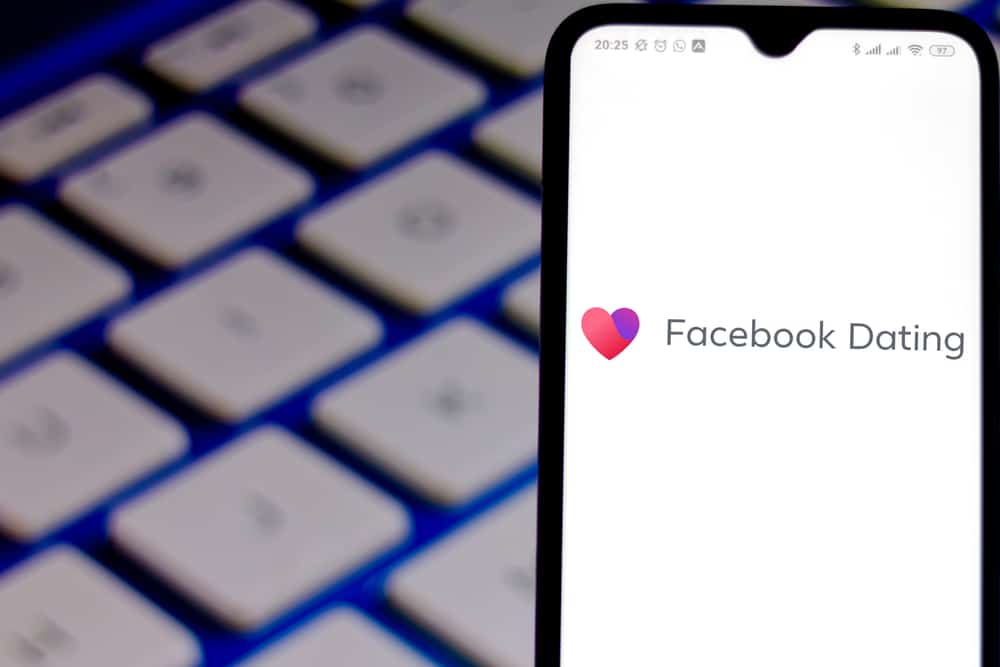How to Locate a Phone Number on Google Maps
Michelle Wilson - December 2, 2022
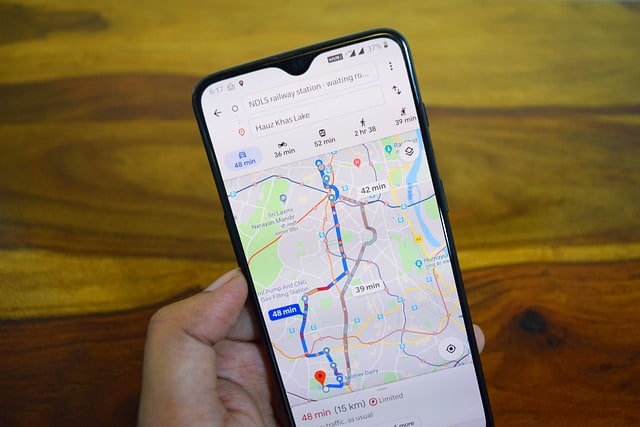
Have you ever wanted to track someone’s phone through Google Maps? Tracking a cellular device refers to a user’s specific position or location, according to cell phone signals on a map. Trackers can determine whether a position is movable for the cell phone, offering GPS techniques for mobile tracking.
While many private services offer cell phone tracking, the average user can find a phone number on Google Maps. GPS techniques include checking radio signals between the towers and networks according to the cell phone position. Likewise, users can also use IMEI tracking techniques to determine where a cell phone is using the IMEI numbers.
Table of Contents
How Does GPS Tracking Work?
Despite popular belief, GPS has been around since the 1960s, although the government primarily used it for military purposes. Eventually, it was available for public use in 1983, growing considerably since its early availability. GPS technology becomes a more significant part of modern life as we become more technologically reliant.
GPS refers to the Global Positioning System, a network of 24 satellites in orbit and devices on the ground that can determine someone’s location on Earth. GPS tracking is standard with parents and employers wanting to keep an eye on where their children or employees are at all times. Currently, GPS works with three different data sets: navigation, positioning, and timing.
How Does GPS Tracking Work?
GPS needs many satellites orbiting the Earth to function correctly. The satellites will continually broadcast their locations above us. These locations and signals are continuously monitored by the GPS Master Control Station, along with other stations on the ground. The Master Control Station is responsible for correcting and maintaining the satellites should anything go wrong. Monitoring ensures accuracy and proper functioning.
Mapping occurs through four or more satellites in relation to the tracking device, offering a triangulated position in three-dimensional space. A GPS device on Earth will receive these signals, interpreting the unique data. More satellites are often available for validating data and offering more accurate location readings.
What is Google Maps?
Google Maps is a default application that typically comes preinstalled on most cellular devices as default. The application helps connect users with accurate mapping software, including driving directions, the distance between two locations, and route planning. Although this service is available through the official website, most users connect with the mobile application.
Google maps allow many critical locations features essential for tracking a cellphone. Individuals can use the app to track someone’s phone or locate a lost or stolen cell phone. Users can install it from the Google Play Store if their phone doesn’t have it installed.
What Can I Do with Google Maps?
The functionality of this application continues to change with the updates; however, users can navigate or receive directions, access the interior and exterior locations of addresses (like airports and stadiums), or browse through the street view to determine a better understanding of where they are.
Users can define personal settings after creating an account, including their home, work, or other frequent addresses. Individuals can also use Google Maps to measure the distance between two destinations, search for a location in the browser, or enlarge a frame directly from their mobile device. After activating your phone’s location, individuals can determine precise geographic positions, helping users identify where they are continuously.
Types of Maps Available in the Application
There are multiple maps available for users, depending on their needs. The globe view is the default setting and displays the streets as normal topographic maps. As users zoom into the map, more detailed information becomes available.
The google maps satellite will take satellite images to present the maps on the screen. Unfortunately, satellite images are often out-of-date and won’t show unfinished construction projects in real time.
The street view will display all maps in photographic detail, combining 360-degree images. Not all areas may have street-view accessibility. Users will see the road from ground level as if they were standing at the location. For privacy concerns, Google eliminates people’s faces in the images.
The Google Maps navigator will allow users to follow Google’s navigation showing direct movement and highlighting the required route and navigation.
How Google Maps Tells Your Location Data
Google is an application with many purposes, but it will always keep a detailed log of someone’s movement. Records are available in the location history data under your profile. Users can subsequently view and manage the location history information through Google’s timeline.
Likewise, users can edit specific entries on their history, including deleting information.
To visit your timeline on Google Maps, open the application on your smartphone and find the hamburger icon in the top left corner of the app. From there, tap the Timeline option. Users can also see the places you’ve visited in the past. Find the hamburger menu and select the Your Places option to see previous places. Under the Your Places section, choose the Visited option to see a complete list of the places you’ve traveled to.
Turning On Location History on Your Google Account
You’ll need to turn on the Location History in your Google account to see your active timeline and list of places visited. To enable Location Your Google Account option. Tap the Data and Personalization option and select the Location History option under Activity controls.
How to See All Locations Visited on Your Google Account
To see all locations you’ve visited:
- Open your Google Maps account on a personal computer.
- Sign into the same Google account you have on your mobile device.
- After logging in, click the menu option on the top left corner of the application and click on the timeline option.
Users can search for specific information, including a particular date, through the search functionality.
How Does Google Maps Find Your Location?
Google Maps will use a combination of Wi-Fi, GPS, and various cell towers to pinpoint a user’s exact location. With GPS signals, Google Maps can use satellites to identify the site up to 20 meters. With nearby Wi-Fi networks, the maps application can narrow down the specific location on the map. Using cell towers, Google Maps increases accuracy for verification.
According to Google, GPS is the most precise method of tracking an individual. It typically involves triangulation between previously recorded locations of Wi-Fi or cell phone towers. When issues occur with the triangulation, areas that are hundreds of miles away from the physical location display instead of the actual position, it’s essential to understand that being underground or inside buildings can cause inaccurate information for GPS tracking.
How to Track Mobile Numbers Using Google Maps
Currently, Google Maps offers a ‘Location Sharing’ functionality that allows users to pinpoint where the GPS is within a map. Users must permit location sharing on their devices and enable you to locate the device. Otherwise, users can’t find the location through Google Maps.
Before tracking a cell phone number on Google Maps, you must ensure two aspects are enabled.
- You will need a physical device to access the person’s phone.
- You must ask permission for the target’s content and location.
Tracking a Cell Phone Number on Google Map
Open the Google Map Application on the Device You Want to Track
Before you can begin tracking someone’s location, you’ll need to install the application on the phone. This tracking method works on all devices but requires Google Maps to function. While most cell phones have the Google Maps application preinstalled on the device, make sure it’s on the cell phone and operational.
Find the Main Menu or Profile of the Account and Go To Location Sharing
Once you’ve downloaded the application, you’ll need to locate the main menu on the screen. The menu is hidden in a hamburger-style icon. From there, select the ‘Location Sharing’ option and choose the get started button to continue the registration. All users must enable location sharing on the device to use Google Maps for tracking.
One option available to users is the duration of monitoring. If you’d like ongoing tracking functionality, choose the ‘Until you turn this off option.
Select Your Contact Information from Targeted Devices
To provide direct information to your cell phone, you’ll need to select your contact to give access from the targeted device. A message will pop up confirming access to your location, which will require an ‘OK’ to proceed further.
Send a Link to Track Location from Targeted Phone
Once approved, users can send an active link from the targeted phone with their location. Sending is available through text, messaging apps, or email. Anyone receiving this link can find your current location.
Open the Link on Your Device
Using your device, open the link received from the targeted phone. The link will open an active map with the individual’s current location. This method only works if the other user enables location sharing, which they can revoke at any time.
Turning Off Google Maps Tracking Functionality
To turn off your location, go into the Google Maps application and choose the ‘Location Sharing’ option from the menu. Choose the person’s profile you want to delete and tap the “Stop” button on sharing locations.
Can You Track a Cell Phone Number on Google Maps without Someone Knowing?
Unfortunately, Google will send regular notification alerts to anyone enabling location sharing on their device. As such, it’s virtually impossible to locate the phone number on Google Maps without their knowledge or consent. The target individual must also permit location sharing with you before access is allowed.
If you’d like to track a cell phone number without someone knowing, various phone tracker applications are available. These applications are considered “spy platforms” that will control excessive internet use, including GPS location. Many applications will monitor social media accounts, web history, call history, SMS, and emails. These tracking features are rather intrusive and may be illegal in your area, depending on the usage.
Understanding Why Tracking Cell Phone Numbers is Important
Although nobody likes to think negatively, tracking or monitoring a mobile number online holds several advantages. While some of these reasons might seem extreme, they offer peace of mind for the user overall. Individuals should never use these methods for stalking or illegal purposes.
Location Available in Emergency Situations
Unfortunately, we can’t always be with our loved ones. If you regularly travel for work or often visit unknown locations, having a location function on your device is imperative. Having these locations accessible in an emergency helps improve your safety overall.
Keeping Children Safe
Children want to secure independence as they get older, meaning they’ll want to extend their social circle beyond their home neighborhood. With tracking functionality, parents can monitor their children’s location and activities without sacrificing independence. As Google Maps also has a built-in location history, parents can also monitor their child’s history to confirm they were being truthful during their outings.
Continue to Stay in Touch
Mobile tracking allows a level of connection with our friends and loved ones, even when we’re not together. Making sure everyone is accounted for when traveling is a critical component of tracking, especially when distance keeps us apart. Monitoring someone on their travels can encourage peace of mind, especially when visiting new or foreign areas. Location tracking can also remind you of all the places you discovered on your trip or vacation, building a chronological timestamp of the time you were away.
Finding Lost or Misplaced Phones
As we heavily rely on our cell phones throughout the day, misplacing our phones is devastating. If you believe you’ve lost the phone, tracking functionality can highlight where it is. This functionality can increase the likelihood of your phone being returned or recovered during a theft (especially with police involvement). If you notice a GPS signal on the phone after misplacing the device, revisit the area to try and find it. Unfortunately, GPS tracking isn’t always perfect, meaning you may need to search a relatively large area to find the cell phone (despite the GPS showing a specific address or location).
If you believe your device was stolen, try finding the cell phone through the web browser. Log in to your Gmail account and choose the location history option. Take note of locations, businesses, or residences you don’t recognize, and record the last known address. Contact your local police station to fill out a report and ask for a recovery attempt. Never attempt phone recovery without local law enforcement (in case things turn ugly between you and the recipient). Unfortunately, many police officers consider the stolen property a civil matter (instead of a criminal matter).
Conclusion
Although tracking someone’s cell phone location may seem like a good idea, having consent makes it far easier to monitor. There are many valid and important reasons for tracking someone’s location, especially if they’re minors. Discuss the benefits of watching the target’s location, especially if they push for privacy. As Google Maps continuously sends notifications to users sharing their location details, it’s virtually impossible to track an active location without the intended target knowing. Forcing someone into sharing their location is a short-term solution, especially with the option of removing the tracking function at any time.
Alternatively, you can always browse through the target’s location history, especially if you suspect the person wasn’t where they indicated. Finally, users can purchase external tracking software, but these applications are often highly invasive and, in some cases, illegal. Whatever your reason for tracking someone’s location through Google Maps, talk with the intended target honestly before spying on them to prevent long-term issues over privacy concerns.