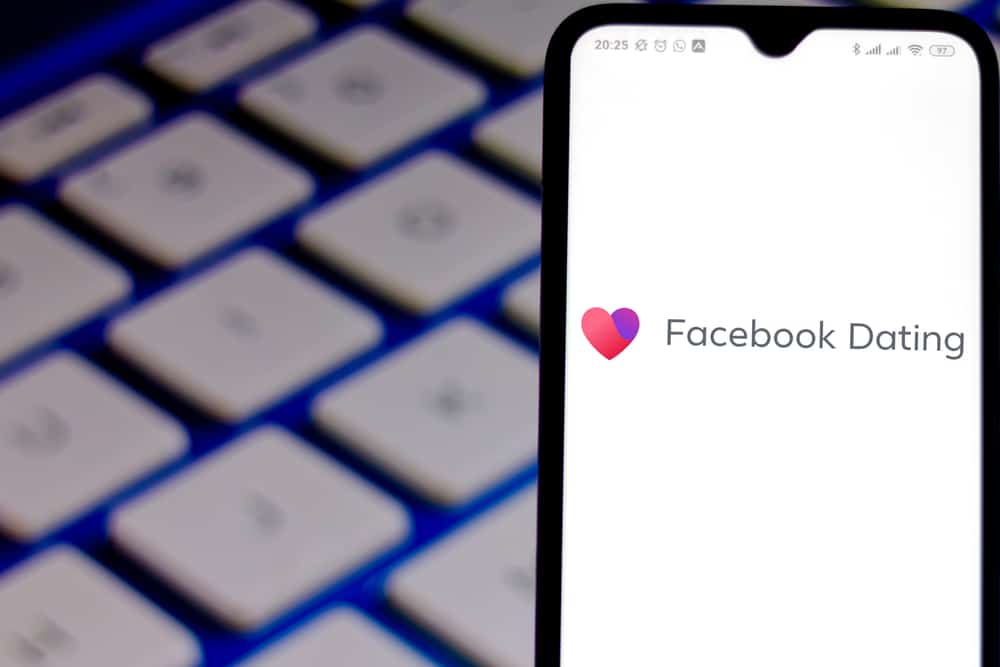Spam Email Is The Worst: Tips To Keep It Out Of Your Inbox
Michelle Wilson - June 17, 2020

It wasn’t long after the advent of Email the widespread use that became familiar with the term Spam Mail. So much so that every email service provider has a dedicated folder for such email and proprietary methods of trying to keep it out of your inbox while letting through the email you DO want.
Leading experts on the subject, SpamLaws.com, reports thatover 14.5 BILLION (with a B) spam messages are sent around the world… EVERY. SINGLE. DAY. (I’ll hold while your mind explodes…). That accounts for almost half of all emails. So what does that mean for you? Well, it means there is no immunity, spam exists and you will see it in your inbox at some point or another.
Certainly there are ways to stop or prevent the majority of spam from getting to my inbox right? Yes! And here are a few settings and services you can take advantage of to help mitigate the nonsense.
Table of Contents
Tip 1. The Multi-Mail Approach
This is a very effective offensive technique. You will have two separate email addresses. One that you use for your friends, family and associates and a second email address that you use for all your signups and transactions you do online. This is an effective way to keep track of your receipts and signups as well as keeping the companies from knowing your day to day email address.
Tip 2. Unsubscribe, Unsubscribe, Unsubscribe.
If you are getting email regularly from sources you really aren’t interested in, open the email and follow the links to unsubscribe. This typically takes a day or two to cycle through. If you are still getting those emails afterwards, go ahead and report it as spam.
Tip 3. Spam Vigilanty
You have to be consistent. If you are getting something you don’t want after making it clear you do not want it, do not be afraid to hit the spam button. This makes sure the filter on your email knows you no longer want those emails, but also helps to train your filter as to know what is or isn’t spam.
Tip 4. Be Inactive!
What does this mean? Never click links or download attachments from spam emails. If you can avoid opening them all together that is the best method. Just mark them as spam and move on. If you show activity within the email or even opening the email itself, it denotes interest to the marketer and he/she will flood you with unwanted email as a result. It’s better to be the inactive account on their list. You’ll eventually get scrubbed out.
GMAIL – Block Unwanted Email
- Open The Unwanted Message
- Click the three vertical dots (“More”) in the top right.
- Click “Block [sender]”
OUTLOOK – Block Unwanted Email
- Open The Unwanted Message
- In the Outlook menu bar, click “Message”
- Select the “Junk” option, then click “Block Sender.”
iCLOUD – Block Unwanted Email
- Open The Unwanted Message
- Click the “Show Mailboxes” button (if no visible), then select the gear icon (“Show Actions Menu”) at the bottom of the folders list.
- Select “Rules,” then “Add a Rule.” The sender’s email will automatically populate on the next screen.
- Choose “If a message is from” as the filter criterion, and select “Move to Trash” under “Then.”
- Click “Done” to ave your rule.
YAHOO – Block Unwanted Email
- In Yahoo Mail, hover over the gear icon and select “Settings.”
- Tap “More Settings.”
- Go to the left-hand navigation and choose “Security and privacy.”
- Enter the sender’s email address in the “Add an address” field.
- Click “Block.”