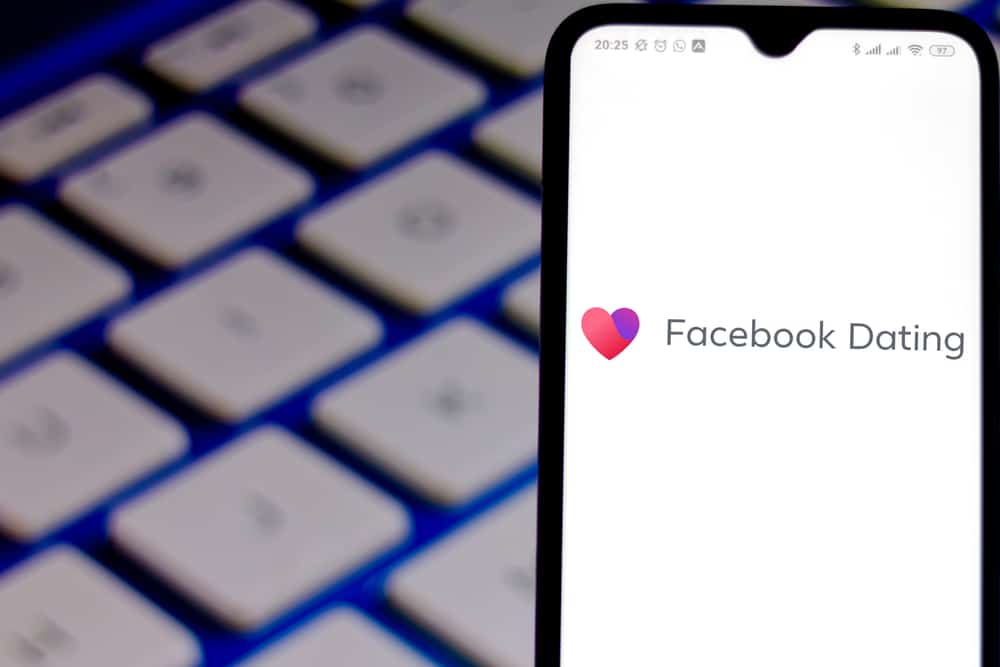Zoom Hacking: How to Be Secure During Your Next Meeting
Michelle Wilson - November 7, 2021

Covid-19 has transformed the way society interacts. Businesses scrambled to adapt and overcome many hurdles. Lockdown, social distancing, and mandatory quarantines became the new norm. For many, the choice to adjust was more than just ingenuity; it was necessary for survival. With that came a rise in video conferencing software. Zoom offers a host of services for users, including screen sharing, group sharing, and mobile collaboration. These features catapulted the platform into popularity, with 485 million downloads in 2020 alone.
So, just how popular is zoom? Nearly 3.3 trillion meeting minutes are recorded through the platform annually. The software currently hosts 300 million daily meeting participants, increasing from the 10 million recorded in 2019.
The rise of technology brings a whole new set of risk factors, including cyber-attacks. While cyber-attacks aren’t a recent occurrence, the sudden influence of video conferencing has posed its unique challenges. As a relatively new platform, the lack of security mindfulness is a primary target for criminals; the combination of default settings and the ability to access users through the platform’s interface creates a breeding ground for cybercriminals looking to cause havoc.
Table of Contents
ZoomBombing

ZoomBombing is a relatively new term, referring to any unwanted or disruptive intrusion during a video-conference call. Typically, hackers will insert obscene, homophobic, antisemitic, or racist material into the teleconferencing session, resulting in a shutdown of the meeting. While these attacks don’t involve viruses, malware, or data theft, it’s highly disruptive and unsettling (depending on the content shared in the conference). Local government sessions, community gatherings, online classes, and church services have been targets. As the reliance on online conferencing increases, it’s expected that zoombombing will continue to climb.
There have been several reports of zoombombing targeting online classes, with previous attacks impacting sessions multiple online courses. One instance involved hurtful and racist language, direct to an online class at UCLA. This situation occurred within the first weeks of school, multiple times throughout the day. The university supported students after the attack while exploring additional security measures to minimize future disruptions.
Arizona State University also fell victim to these attacks, with pornographic videos playing over a class on storytelling. Some countries are setting strict guidelines for these cyberattacks. For example, the Minister of Education in Singapore has banned Zoom for all home-based teaching due to security issues.
Compromising Zoom Accounts
Unfortunately, it’s not only zoombombing that is a potential issue for users on the platform. Currently, the login credentials of verified users are continuing to climb, with hundreds of verified accounts being compromised. The account information has been mined and sold on the dark web including, meeting IDs, names, email addresses, and passwords. These accounts are likely used for trolling or disruptive purposes.
How to Protect your Zoom Account?
One of the easiest ways to safeguard your meeting is by protecting your Zoom account. Although it isn’t going to guarantee that you won’t become a victim of these cyber-attacks, it does make the ability to access, share, or disrupt your meetings unlikely. To help keep your sessions secure, follow these five tips:
Disable Guest Screen Sharing
Guest screen sharing allows anyone within the meeting to share what is displayed on their desktop. By restricting access to only the host, you’ll lessen the likelihood of other people displaying inappropriate content. Keep in mind, disabling screen sharing won’t prevent anyone from joining the meeting; it will simply keep them from posting without consent.
Always Require the Host to be Present
The host is the individual that runs the meeting, most often the person that set up the appointment initially. Zoom does allow an option to start a session without the host, where the meeting begins when the first person joins. This functionality can be convenient if you’re running late (as it allows others to get started without you physically logged into the program).
For those looking to protect their meetings, turning this functionality off is essential. By keeping others from starting the session without you, you’ll have more control over who is in the meeting and keep potential hackers away. This control also limits the contents shared on the screen.
Always Keep Your Meeting ID Private
Never share your personal meeting ID (known as the PMI on Zoom) online. Sharing this information online makes it easy for others to find and join the meeting you’re hosting, even if they’re not on the guest list. Always use a unique meeting ID for separate meetings, a setting available by default on the platform. Ensure the “Use Personal Meeting ID when scheduling a meeting” is in the off position. Individual meeting IDs will keep attendees out of the meeting until the regularly scheduled time (as they can’t recycle the information).
Set Up a Password
Protecting your meetings from external audiences isn’t a complicated process. If you use the PMI, enable the feature in Zoom that protects all sessions with a password. Only share this password with people you want in the meeting, preferably separate from the invitation to join. Never share this password online (whether on social media or a forum).
Arrange the Waiting Room Setting
The waiting room feature places every guest in a virtual waiting room before the meeting starts. When the host is ready to start the meeting, you’ll need to let any guest into the meeting manually. This process keeps attendance in order and prevents unwanted guests.
The Bottom Line
With the shift to online meetings and virtual conferences, the risks of hacking continue to climb. Users participating on Zoom need to understand the potential concerns and risks and how to mitigate them overall. By remaining diligent, online conferencing can continue to bring users together, regardless of the physical distance.