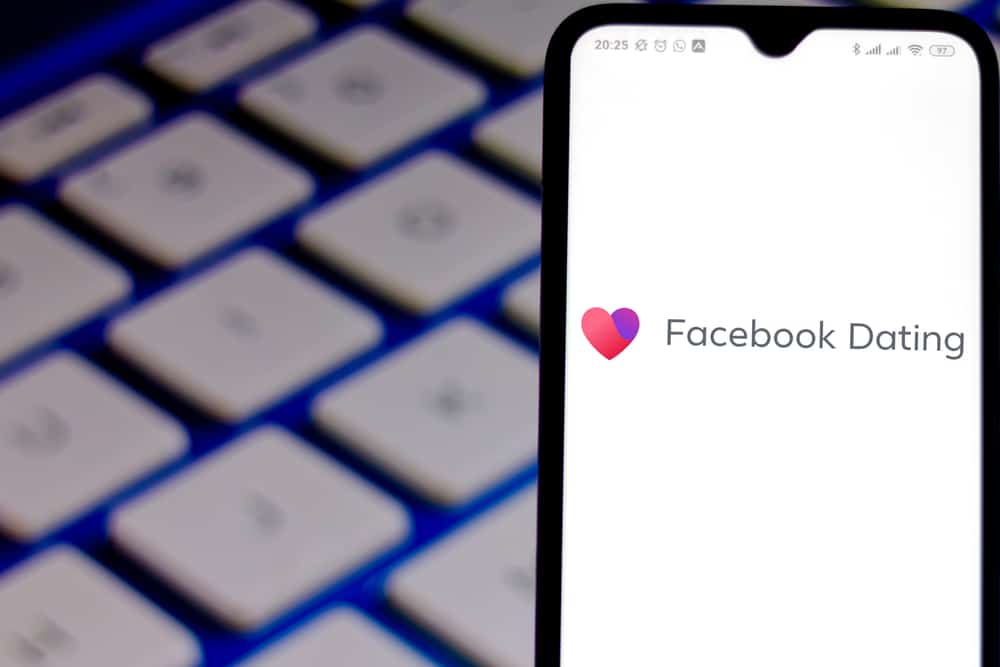Facebook Background Check: How Does it Work?
Michelle Wilson - December 19, 2023

A Facebook background check uses a third-party company to perform an overall screening of an individual’s profile as part of the social media background review. The background check company will often use artificial intelligence and machine learning processes to determine an account’s likes, comments, posts, and replies on the network. From there, the screening will also integrate and review any images the individual shares. Social media background checks compile these evaluations into a comprehensive review organized by various risks and categories.
Table of Contents
Why Perform a Social Media Background Check?
Facebook is one of the most popular social media networks, with approximately 2.93 billion active monthly users. Performing a Facebook background check uncovers any relevant details that could negatively impact others. The screening process reveals problematic risk factors like threats of violence, extremism, hate speech, or problematic keywords. These details help the user better understand the person they’re speaking with, whether a prospective employee or a new relationship.
What Red Flags Appear During Social Media Background Checks?
Although Facebook is only one social media platform, it offers information that may otherwise be unavailable to the public. Users should always take red flags seriously, especially if the content appears out of character for the individual in question. Pay attention to the following activities on a background report:
- Disclosing confidential or sensitive information publicly
- Aggressive or violent behaviors (which may include trolling posts or stalking an account)
- Sexist or racist comments on the profile or in a group
- Unlawful activities (including drug use, criminal activities, and underage drinking)
Although these actions don’t offer a direct view of the individual, they can suggest a darker and more harmful side of the individual. Many respectful, well-informed, responsible individuals won’t share disparaging information online.
Can an Employer Review a Facebook Account?
If an account is publicly viewable, an employer can view the profile. If the account is private, an employer can’t access the profile for employment purposes. An employer cannot request an individual’s password or impose personal account monitoring.
When an employer performs a pre-employment social media screening, they cannot use anything discriminatory in the hiring process. Discriminating items include age, race, disability, gender, sexual orientation, and more.
How to Conduct a Facebook Background Check
When conducting a social media background check, people have several options to uncover personal accounts. To get started, always begin with a popular search engine.
Look Up the Account on Google
Starting your search should always begin with Google or another popular search engine. Start by typing the individual’s name into the search engine to see if their real name is connected with social media profiles. If others share the same name, consider using additional information to uncover the correct account. When a profile is linked to a different name on the platform, try using another method to narrow the search.
Google and other search engines will offer a better understanding of the individual’s digital footprint. Search engines will also include additional websites, blogs, and forums the person uses regularly.
Look Up the Account on Facebook
When trying to find a profile, start at the Facebook home page. Enter the person’s first and last name into the search bar at the top of the screen and select enter. From there, users can narrow the search results down according to the search results required. After hitting enter to begin your search, choose the people option on the results page.
Once the proper account is found, click the image or name under the search results. Users with a public account can easily be scanned for information. Take a look through the profile for any red flags or concerns.
Try to Find the Individual on LinkedIn
LinkedIn is another social media platform, but it helps confirm any information. Double-check the user’s account on LinkedIn for profile accuracy. Verify any employment information, residence details, or education history. Take a look at the skills section of the profile as well. Individuals often ask past employers, clients, or colleagues to offer feedback about the person.
Search for Social Media Accounts with Contact Information
Many social media platforms allow people to search for contacts on the network. If you have contact details like phone number or email address, start the search with Facebook and branch out from there. Users will connect their Facebook account with a phone number or email address.
How to Search for an Account Using a Phone Number
To search for an account using a phone number, log into the Facebook application and type the phone number into the search bar at the top. Press the enter button or the search icon. All profiles displaying the phone number will appear in the results.
How to Search for an Account Using an Email Address
To search for an account using an email address, log into the Facebook account and select the search bar at the top of the screen. Type the individual’s email address into the search bar and tap the magnifying glass. Any profile containing the email address within the profile will appear under the results page.
Use a Background Check Company to Find an Account
Although this method may charge a small fee for using the third-party service, a background check company can often scour through online profiles to find the individual in question. A background check report will compile various aspects of an individual’s life and develop a comprehensive report.
Many companies will include a social media section that reviews all networks and online forums for active accounts. Once the company determines account activity, it scans the profile for any concerning information and includes those details within the report.
What Other Information is Included in a Background Report?
A background check company will scan through public records, databases, social networks, and more to develop a comprehensive report about an individual. This information is often broken down by section, depending on what’s included in the report. The most common sections include personal verification, credit reports, criminal history, contact information, and social media accounts.
The third-party company will source social media accounts by cross-referencing all information on the file against accounts online. Outside of Facebook, any forum or social media network is included in the screening. The background report will also include any online dating profiles or applications. Although this option initially charges users, it saves time and energy when finding someone’s Facebook account.
Conclusion
A Facebook background check carefully evaluates an individual’s profile as an evaluation of character. Social media background checks are often critical in identifying concerning information about an individual, particularly regarding employment or relationships. Users can perform social media checks on an individual or hire a third-party company to automate the process.