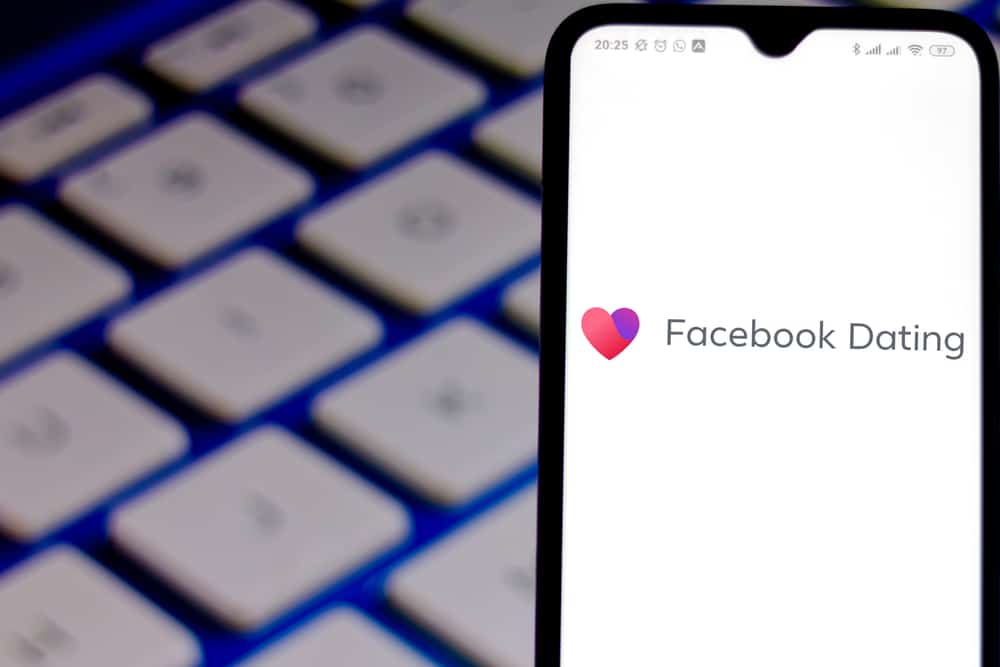6 Ways to Spot a Fake Facebook Profile
Michelle Wilson - December 2, 2021

As Facebook crossed 2.3 billion users this past year, estimates show that more than ten percent of all accounts are duplicate or fake. While Facebook tries to adopt several strategies to combat these fake profiles, it isn’t enough. Unfortunately, the concern isn’t just a company issue but a genuine issue for real users. After all, how can we trust a profile on Facebook?
As countless users explain they’ve been duped or deceived by a fake account, it’s often a fabricated account pushing content, ideals, or fraudulent intent. While a genuine user will share daily interactions or ideas, a fake account is often exclusive to one specific idea.
When carefully reviewing a profile, there are a few key indicators to determine the authenticity of an account. To help you get started, here are six ways to spot a fake Facebook profile:
Table of Contents
Always Check the Profile Picture
One of the first things you’ll see in a profile on Facebook is the account’s profile picture. Most individuals can identify a profile’s authenticity by the type of photo on the account.
Consider the Profile Picture
The average Facebook user will change their profile picture regularly. If you happen to find an account with only one profile picture in the last two to three years, it should raise a concern.
Celebrity Profile Picture
Although there are many fans of celebrities, most profiles won’t dedicate the entire account to these specific people. If you come across a profile that has multiple photos of the same star, consider it a significant red flag.
No Profile Picture Available
Most people have several photos online, whether they’re selfies, professional images, or other online accounts. If someone fails to have a profile photo on their profile, they’re likely trying to hide something.
A Highly Edited Profile Photo
Most people take pictures with their cell phone camera, and rarely are these images perfect. If every photo is a perfectly crafted, model-like picture, there’s a good chance they’re stock photos.
How to Check an Account
When you have concerns about a photo’s authenticity, perform a Google Image Search. Anyone can search online to confirm the origins of an image. Fake profiles are more likely to have multiple sources across many different networks.
Right-click the image and select the “Save image as” option to search for a profile image. Save the photo to your computer and then open Google Image Search, select the Camera icon. Select the upload an image option and locate the photo on your device.
Read the About Section of the Profile
If you’re investigating a fake profile, consider looking at the about section. Most genuine accounts will enter a few details or accomplishments on their personal page. Authentic accounts will have employment, siblings, television shows, or local city attached to their profile. Should you spot an account without relevant details, there’s a chance it’s fake.
Likewise, always review the details of any information shared online; many fabricated profiles will have vague locations to look credible. These might include generic details, California address or employment locations, or famous (easily guessable) universities.
Try to Verify Friends on the account
Many fabricated accounts use “bot” friends (generic profiles that make it appear they have a large social media following) to build trust and reputation. Genuine accounts often have multiple connections on Facebook, whether friends, family, or coworkers. Always take a look through the profile, along with any mutual links you may share. If you see many foreign friends without local connections, it may be a fake account.
Try to connect the friends on the list with a probability of contact. For example, a young gentleman from New York with many older Saudi Arab Emirates connections is potentially a fake account. Likewise, a female profile that holds thousands of friendships is unlikely to be genuine. If you come across a Facebook account that doesn’t seem to fit typical connections, proceed with caution. Receiving a request from such an account is best ignored, particularly if you don’t know the individual in question.
Different Name on Profile and URL
Every profile on Facebook has an individual URL connected to the platform. The URL uses the profile’s first and last name to create a custom link. While it may change periodically (for example, if an individual uses a nickname on the account), a vastly different name should cause concern. When someone hacks or steals a Facebook account, the individual frequently switches the profile’s name to a new name.
Changes to the profile often try to switch the account for an alternative process. For example, a profile created for an American audience may switch names, photos, or content to connect with audiences from Saudi Arabia. This activity might include selling products or services, securing monetary funds, or promoting different topics.
Verify the Timeline
Most users share things online like music, pictures, memes, or videos. While the level of interaction online may vary, the content may give away the intention of an account. For example, an account sharing posts with extensive links uses the profile for promotion. If you’re not seeing this type of content on the timeline, there’s a good chance it’s a fake account.
Although many users network and promote their products or services on Facebook, it’s a red flag if it’s the only thing on their profile. This is particularly true if the content shared is a website you’ve never heard of. If the account has multiple types of content along with the occasional promotional piece, it’s likely a genuine account.
Review the Interactions on the Posts
People are naturally social creatures, interacting candidly among friends and family. Carefully consider the posts, photos, or videos on the account. A profile that holds many online friendships yet has minimal interactions is likely a fabricated account. For example, if the account holder shares a photo and receives comments, most genuine people would respond.
Check through the account to see if the user has listed any activity like Check-ins, Films, TV-Programme, or Music on the account. Check-ins are local establishments or facilities. These may include restaurants, hotels, local parks, or tourist locations. Profiles that lack these components are likely not genuine.
Conclusion
With online security being a significant influence on social media, many users are cautious with what they share or post online. For example, an individual may refuse to post photos or videos online for privacy reasons. Alternatively, it may indicate a fake, hacked, or fabricated account. There are many ways to identify a fake or fabricated Facebook account; however, none of them are foolproof.
Facebook security does offer some protection about who can see your posts, content, or timeline – meaning there’s a chance you can’t access the profile until you accept the friend request. Additional security options include hidden friend accounts, minimal interactions, and locked-down statuses. While there isn’t one specific flag that helps individuals identify fake accounts, careful consideration of all components can help you stay safe online.