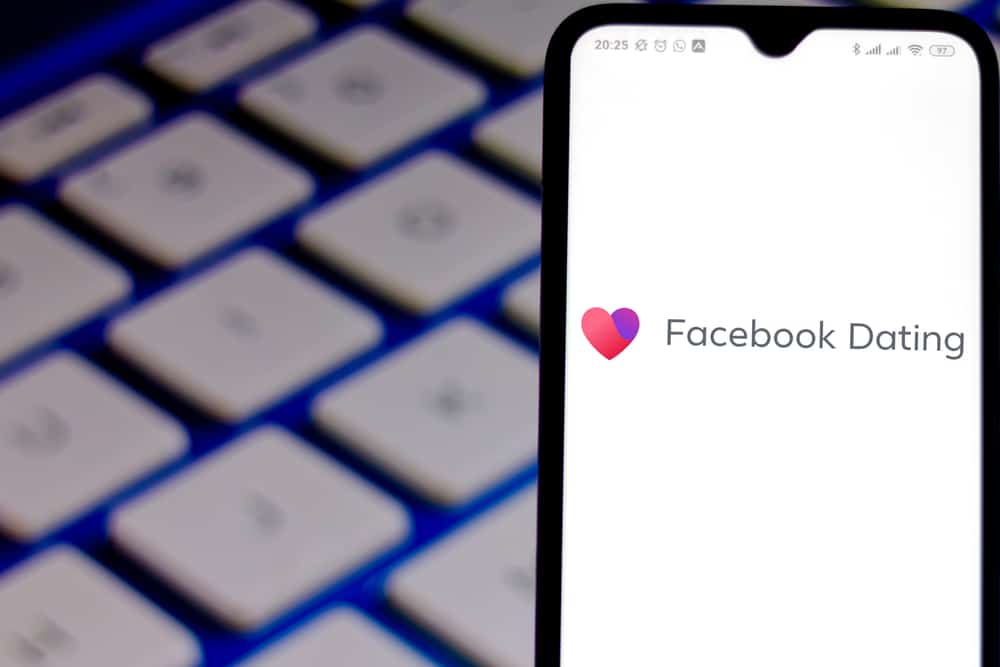How to Post a Private Story on Snapchat
Michelle Wilson - August 20, 2022
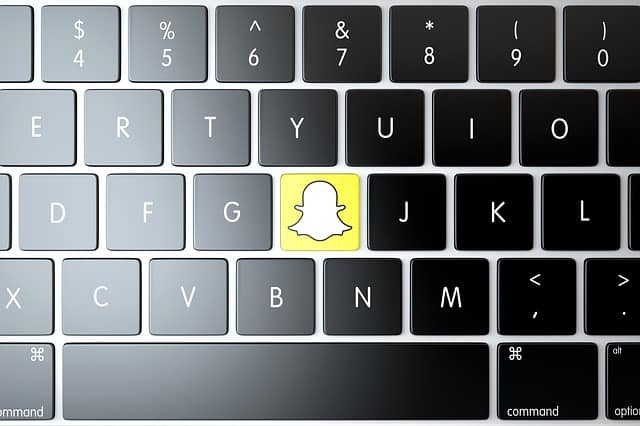
According to recent reports, Snapchat holds 347 million daily active users worldwide. The average user will spend more than 30 minutes on the platform daily, with 65% of all U.S. users sitting between 18-29 years old.
Snapchat is similar to Instagram because it allows users to share stories with all mutual contacts or a select group of people. This functionality gives the user more control over who sees your account. A private story on Snapchat is a story that appears only for selected close friends on your list.
Table of Contents
What is a Private Story?
Virtually every social media platform currently incorporates stories into the application. A story is simply a short snippet of images or videos that lasts only 24 hours. A story is often more popular on social media than scrolling through a newsfeed. Unlike the newsfeed, where an image is permanently attached to the profile, a story will disappear after the 24-hour time frame. Users can view or watch the story as often as they’d like within 24 hours.
The Downside of Sharing a Story
It’s essential to be aware when creating a story that there’s a chance it may come back to haunt you, whether you’ve posted the content privately or publicly. Although the story traditionally expires after a select period, there’s always a chance that someone could screenshot the image you added to the story. Unfortunately, most social media platforms don’t inform users of screenshots, making them unaware of others copying them.
What is the Main Difference Between ‘My Stories’ and ‘Private Stories’?
The most significant difference between the two options is the accessibility of the post online. When using ‘My Stories’ on Snapchat, everyone within your contact list can view the content. Alternatively, the ‘Private Story’ allows individual selection of the audience. A private story doesn’t need to include everyone on your contact list.
Why Use a Private Story on Snapchat?
Users will frequently create a private story for different sets of friends or contacts. For example, emotional or personal stories for family contacts and funny stories for friends. Users will receive a prompt for who they’d like to share the content when making a private story before posting. The private story function also adds a layer of security online, making it visible to a handful of users online.
How to Create a Private Story on Snapchat
Creating a private story on Snapchat is simple and easy to do. Both Android and iOS applications allow users to implement the functionality. There are two methods for making a private story, depending on which way you prefer.
Private Story Using the Snap Tab
The Snap tab refers to the area of the application where the device’s camera functions, allowing you to take a photo or video. To locate this section, take the circle at the bottom of any tab. You can also reach the Snap tab by swiping left in the Conversations tab or right from the Discover tab.
Record a video or snap a photo you’d like to use for the private story in the Snap tab. In the bottom right-hand corner, tap the Send To option.
- Choose the +New story and subsequently pick the New Private Story option.
- A list will generate with your Best Friends, Recents, Friends, and Groups. Select all contacts you’d like to view the private story.
NOTE: All selected friends and groups will have a blue checkmark with their profile photo. Before moving to the next step, confirm which friends are receiving the invitation to see your story and deselect anyone if you change your mind.
- Confirm the private story by tapping the check mark. A private story will have a padlock icon to separate them from My Stories. Occasionally, these stories will appear separately. Friends can view Private Stories while browsing through My Stories on the device.
How to Make a Private Story from the Main Profile
Users can create a new Private Story from the profile page instead of the Snap tab. To access the story functionality, tap the new story button on your profile. Choose the New Private Story option and browse through your list of contacts. Users will again see a list of Best Friends, Friends, Groups, and Recents on the list. Blue check marks will appear beside selected users and can be unselected by tapping the name a second time. When you’re done adding people to the list, tap the check mark on the bottom right corner of the application.
Options Available for Private Stories
Users will have the option to name the Private Story after selecting the contacts to view the post. Tap the Private Story Name option at the top to type in a name for the post. Select the View this Story button if you’d like to add additional contacts to view the post. Finally, users can enable or disable the Auto-Save to Memories checkbox. Enabling this option will have the story reappear in the future; disabling the post will prevent it from reappearing down the road. Private stories don’t allow the Add to the Story functionality, as the only one who can add to the content is the creator (you).
Tap the blue Create Story button to publish your story. You’ll be able to see the name of your newly created Private Story under the Stories section on your profile. Tap it to access the Snap tab if you want to record your first video or take your first photo. If you’d like to add more videos or pictures to the Private Story, tap the three vertical dots to the right of your Private Story on Snapchat, then select Add to Story.
Editing Your Private Stories
If there’s ever something you’d like to change about a private story you’ve shared, tap the three vertical dots beside the name. From there, users can change the story settings, delete the story, or turn the auto-save functionality on and off.
Conclusion: Understanding My Stories and Private Stories on Snapchat
If you take a photo or record a video, the story posted is public and viewable by all your friends. The Private functionality will involve creating a custom story first. Once created, users can then make it private. Unlike My Stories, Private Stories allow users to control precisely who views your post before publishing it. It doesn’t guarantee complete control over the functionality, but it does minimize the probability of others seeing it that you don’t want to. Knowing how to use and implement the functionality is the first step in controlling the accessible information online. Private Stories on Snapchat are one step users can take to streamline online content into sectioned access.