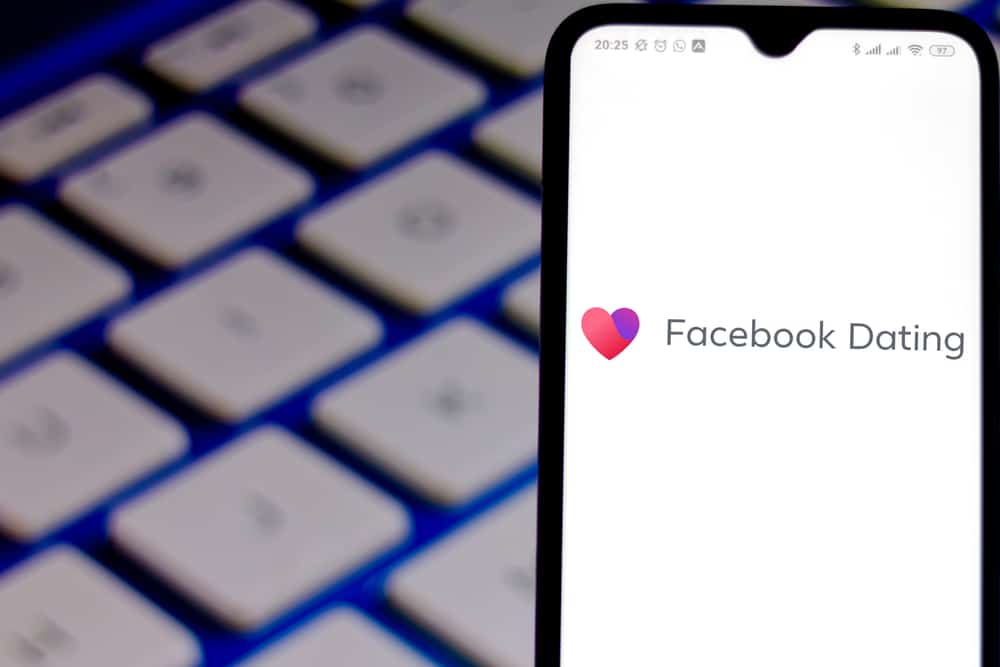How to Find Someone on TikTok in 2022?
Michelle Wilson - November 5, 2021

TikTok has taken the world by storm, acquiring nearly 800 million active users to date, with almost 2 billion app downloads. The video-sharing social networking service is owned by ByteDance and has quickly built-up thousands of users into viral commodities. Users on the platform can create new content instantly from their phones, attaching sounds, images, videos, and hashtags in the editor.
While the original platform put a cap on the video length, TikTok recently extended these content limits to three-minute intervals. If you’re new to the application, learning how to navigate the platform takes a little while. The main page on the account is called the “For You Page,” it’s an automatic algorithm set to your previous likes and interactions on the site. At the bottom, users are able to like, interact, search, and develop their own content.
If you’re trying to locate different accounts on the platform (for example, friends, family, or coworkers), it’s always easiest if you have the account’s username. Trying to find someone on the platform isn’t the easiest without their username on hand. But, with a bit of work, you can use a few techniques to find that person online.
You have the ability to search for someone’s username through the platform with a few different options. These search options include the TikTok QR code, Facebook Friends, TikTok Name (this is the username), or your contact list. Creating an account with your device will automatically show any contacts you have registered to the platform, although there are occasions when this doesn’t happen.
Let’s uncover how to find that individual you’re looking for without their username:
Table of Contents
Finding someone on TikTok with and without a username

TikTok currently offers three search methods for connecting with other users without a username and one way for searching users by the account name. Essentially, that means you have four different methods of finding your friend through the platform.
Finding Someone Through the Name or Username Search
If you’ve just joined TikTok, you’re probably still learning how to find things on the platform.
To search for a user on the app, simply follow these steps:
- Open your TikTok app
- Tap the Discover button (shown as a magnifying glass on the page)
- From there, click on the search box and enter the name you’d like to search
- Select the Search button and browse through the results.
- Once you’ve found the username, tap on the account, and click the follow button.
This method works well for users who have attached their name to their TikTok account or kept a common nickname attached to their username.
Using Your Phone Contacts to Find Someone on TikTok
Let’s say you’ve registered for the TikTok app, and you’d like to start adding your friends (after all, that’s a considerable portion of the social media platform). If you happen to have their contact number on your phone, there’s a good chance you’ll be able to track down the account. To create a TikTok account, many users connect their phone number to the account. If your friend has used the same number on your phone to create a profile on the platform, you’ll be able to search for contacts.
To search for contacts using a phone number:
- Open TikTok’s app using your Android or iPhone
- On the bottom of the page, locate the Me icon and select it.
- From there, click on the human with a plus icon on the screen (the top left corner)
- Select the Find Contacts button
- TikTok will give you the option to sync your phone contact list with the app. Click Continue to sync your app. An additional pop-up will ask you to confirm this option. Hit the allow button.
- Under your Contact list, you’ll see all friends currently using the TikTok platform with the phone number you have on file.
- From the list of contacts, choose the friends you’d like to follow by hitting the Follow button to the right of their information.
If you’re trying to locate a friend’s account and this method didn’t pull up any results, it simply means they haven’t connected their cell number to the account or used a different number on the app.
Using a QR Code to Find Someone on TikTok
The QR Code is a QR code solution to connecting individuals to your TikTok account. Individuals scan the image (which contains linking details to your account), taking them directly to your account.
If you’ve found a QR code and you’d like to look them up on the platform, follow these steps:
- Open the TikTok app on your mobile device
- Select the Discover button (shown as a magnifying glass).
- Locate the scanner at the top right corner
- Place the QR code in the center of your scanner (if it’s dark, you may need to turn on the flashlight on your phone
- Once scanned, the username and account information will show up on the screen
- Select the follow button on the page to connect with your friend
It’s important to note that the QR code needs to be visible for this method to work. Friends, businesses, and popular accounts will likely have these QR codes available for connecting online (especially if they’re promoting products).
Use your Facebook Account to Connect with Friends on TikTok
Although they are two separate social media platforms, TikTok allows users to integrate their Facebook account with the TikTok application. Many users will connect the two accounts as it provides easier access to friends and connections while sharing their content. TikTok monetizes all content that achieves specific viral status, encouraging social media integration. In other words, there’s a good chance your contact has connected their TikTok account to Facebook.
To try and connect with your friends through Facebook, you’ll want to ensure your Facebook account is active on your mobile device.
From there, follow these steps to locate someone on TikTok through Facebook:
- Open your TikTok application through your mobile device
- Locate the Me icon on the main page and select it
- At the top left corner, click on the human with the plus sign icon
- Tap the Find Facebook Friends button on the page.
- TikTok will automatically create a list of all friends on your Facebook account that have an active TikTok account (meaning they haven’t closed the account).
- Scroll through the list of names and profiles on the page until you locate the profile you want to follow
- Select the username of your friend and hit the follow button.
The Bottom Line
Although having someone’s username on the platform is an easier way to connect, it’s not impossible to find friends and family on the platform. TikTok’s QR Code allows connecting with profiles in seconds, using a unique image to bring people directly to the profile. Alternatively, you can always try to enter the individual’s name or nickname into the search functionality to pull up the account. It’s essential to confirm the profile is the person you’re looking for or risk following someone you didn’t intend to.
If neither of these methods is pulling up the results you wanted, searching through your phone contacts and Facebook account is another successful method of search. Again, make sure that the profiles attached to the username are the person you’re trying to reach. If none of these search methods pull up the name in question, ask your friend or family member if they’re on TikTok. The social media platform does allow for private accounts, meaning you won’t be able to discover the account if they’ve used this setting. Finally, there’s a small chance that the account you’re looking for has been deactivated, banned, or removed from the platform.