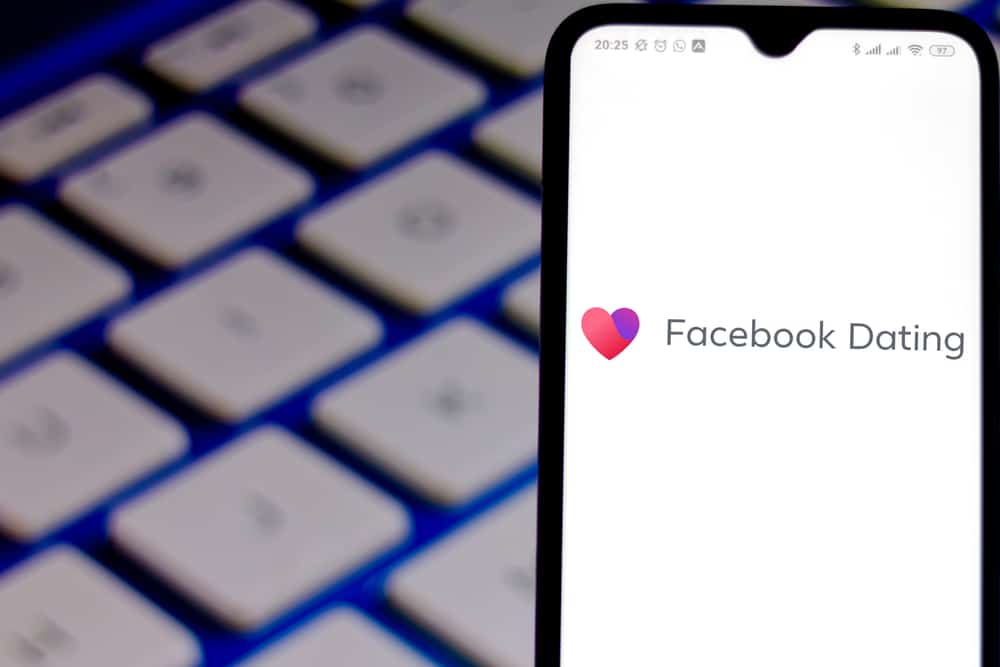How Can You Stop Spam E-mails?
Michelle Wilson - September 15, 2020

If you’re like any normal person with an e-mail address, you probably wake up to tens if not hundreds of e-mails. Out of all of those, maybe one or two are actual e-mails you care to read. Checking your e-mail has now become a never-ending swipe and delete action throughout your day.
According to Tech Jury, about 60 billion spam e-mails will be sent daily between 2019 to 2023.* And according to reports on how many e-mails are sent per day on Gmail, 14.5 million e-mail spams are sent daily. These e-mails could be from stores that you knowingly opted into, or from a company selling your data to a third-party company.
The question is: How do you stop spam e-mails? Luckily for you there are several inbox settings, and programs that can help you stop receiving unwanted messages. Here is how to cut down on spam e-mails for good:
-
Table of Contents
1. Set up Spam Filters
- All E-mail services let you set up spam filters, so these e-mails never reach your inbox. With these filters in place, you can manage what incoming messages go to your inbox, and which ones go to spam. Using these filters, you also have other options like assigning e-mail labels, marking them as important, deleting them, forwarding them to another e-mail address and more.
This is how to set up Gmail spam filters:
- Open your Gmail inbox.
- Click on the Down arrow in the search box to access Gmail spam settings.
- Click Create filter at the bottom of the search window.
- Choose what you’d like the filter to do.
- Click Create filter.
How to set up spam filters in Yahoo Mail:
- Open your Yahoo inbox.
- Click on the Settings icon, located on the right side of the main toolbar.
- Choose the More settings option.
- Select the Filters tab on the Yahoo Settings page.
- Select Add new filters in the Your filters section.
- Configure your filter and confirm.
How to set up spam filters in Outlook:
- Open your Outlook inbox.
- Select the Settings icon at the top of the page.
- Click View all Outlook settings -> Mail -> Rules.
- Click Add new rule.
- Configure your filter and confirm.
Heads up: Setting up these filters helps get rid of spam e-mails, but its sometimes possible that legitimate e-mails get caught up in these filters as well. It is always a good idea to scan your spam e-mails before deleting them all at once in case this happens.
- All E-mail services let you set up spam filters, so these e-mails never reach your inbox. With these filters in place, you can manage what incoming messages go to your inbox, and which ones go to spam. Using these filters, you also have other options like assigning e-mail labels, marking them as important, deleting them, forwarding them to another e-mail address and more.
-
2. Unsubscribe
- Legally, all e-mails that get sent to you have to give you the option to unsubscribe. Most of the e-mails that come in will have a link at the bottom that you can click on. Some e-mail providers can even do it for you when you flag the e-mail as spam. If you don’t want to unsubscribe individually, you can use an e-mail cleaner such as Unroll.me which allows you to unsubscribe from multiple newsletters and subscription e-mails.
-
3. Use a Different E-mail Address
- This is a fairly simple option that won’t take u touch of your time. Use your main e-mail address for work and personal e-mails and create a separate e-mail that you use to sign up to newsletters and coupon codes. It’s also handy to have an e-mail address like this to use if you’re suspicious of a site you’re using or want to enter into a contest or giveaway.
-
4. Don’t Respond
- Absolutely do not respond to any spam e-mails you receive. No matter how you tell them to stop sending e-mails to you, the likelihood of there being a real person on the other end of the e-mail address is slim to none. Plus, when you respond to these e-mails you automatically get flagged as a responsive contact. Spammers will then focus their attention on you, trying to continue the communication and make you click on malicious links or get you to send them money.
-
5. Don’t Make Your E-mail Address
- Try to limit the places where you publish your e-mail address. If you have a website for your business, set up a specific business e-mail address or use a web contact form that people can submit questions or concerns through. Spammers use something called a crawler to search the web for new e-mail addresses. When they find one, it gets added to their database which is why you may be receiving spam e-mails you never signed up for.
If all else fails, the best thing to do is to double check the e-mail address the spam is coming from, and flag it as spam so it goes straight into your trash folder.