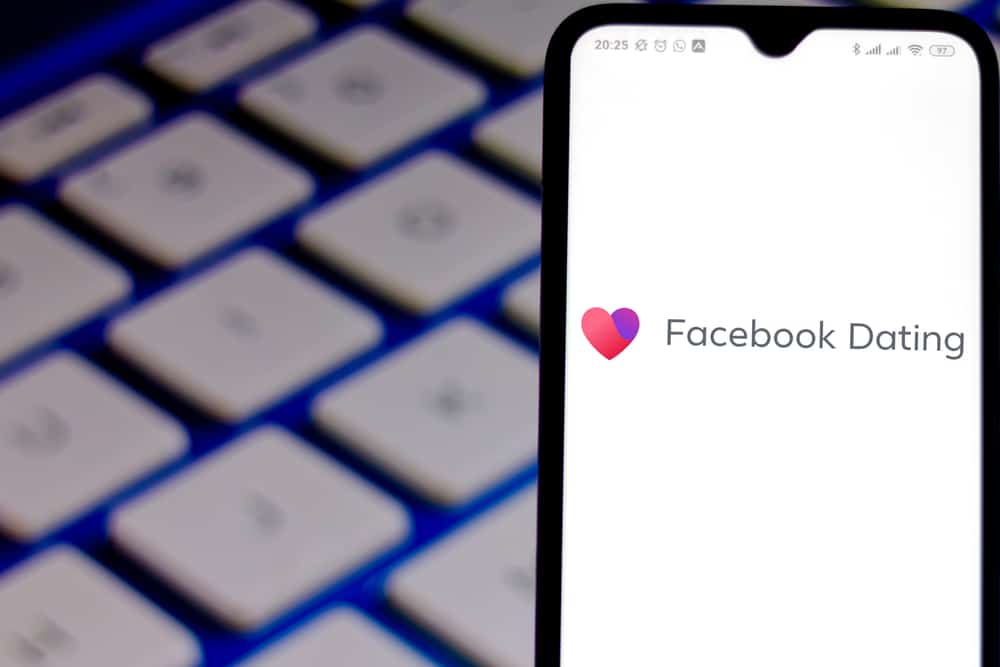7 Productivity Tips to Become an Effective Recruiter
Michelle Wilson - November 3, 2021

As a recruiter, you undertake several complex tasks every day. From shortlisting candidates from job boards and social media to evaluating resumes, scheduling interviews, and completing onboarding paperwork for new employees, it’s safe to say you’re busy. So how do you make sure you remain productive and stay on top of everything you need to do with so much going on? You read this article, that’s how!
That’s right, read on to learn seven productivity tips to become an effective recruiter.
Table of Contents
Capitalize on Automation
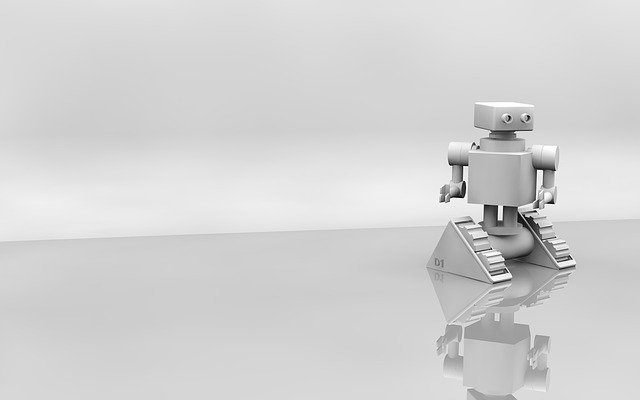
In a survey conducted by West Monroe, 36% of managers spend 3 to 4 hours a day on administrative tasks. In an eight-hour day, that’s 50% of your day. Fortunately, there is a solution.
You can automate your daily administrative tasks using automation technology, freeing up your time to do other things.
There are many elements to automation technology for the recruitment industry, but one of the most effective automation programs is the Applicant Tracking System (ATS). ATS is a cloud-based software program that manages the hiring process from beginning to end.
The tasks that an ATS platform can automate include:
- Posting jobs on a number of different networks
- Evaluating resumes and performing background checks
- Being able to access all jobs boards from a centralized portal
- Managing a talent pool
- Ensuring candidates are informed and engaged
- Providing a holistic view of each applicant’s status and performance
Have a Checklist

You can accelerate your recruitment efforts by keeping a consistent track record of your ongoing and upcoming tasks.
You’ll want to create a comprehensive checklist of everything you need to do and then organize it into the various stages of the recruitment process. For example:
- Obtaining internal approval of job openings
- Constructing job descriptions
- Posting job descriptions on job boards, websites, social media, and other sources.
- Creating a shortlist of candidates
- Setting up interviews
- Making employment offers to applicants
By creating a recruitment checklist that’s organized according to the stages of the hiring process, you’ll be ready each time you need to begin the process anew. In this way, you don’t have to start from scratch each time because everything will already be laid out for you.
Look to Your Talent Pool

Instead of spending time looking for new candidates each time a new job opening comes up, you should maintain and leverage an existing pool of talent.
A talent pool is a file of applicants that have previously expressed their interest in joining your company. This pool may include qualified candidates who applied for a role previously but weren’t successful. It may also include candidates you’ve identified through social media, networking events, employee referrals, or other sources as well-suited for careers at your company.
The goal of a talent pool is to have a database of qualified candidates that you can turn to when a suitable role comes up. The stronger your database, the less you’ll have to rely on external sources. In this way, you’ll save time and money while also improving the quality of your hires.
In addition to having a list of qualified candidates, you should also form them into a community and communicate with them regularly. For instance, you might create a Facebook or LinkedIn group so you can strike up conversations and keep them all updated.
Regularly Check Your Emails

Emails are a big-time suck. In fact, a McKinsey study reports that people spend 28% of their workweek simply reading and responding to all the emails they receive.
To ensure that emails don’t occupy too much of your time, you should allow a certain amount of time each day to this task, and that’s it. For example, you might give yourself two hours each day to spend on emails. Of course, you can spread this time out however you like, but make sure you set yourself a timer to avoid going over this time.
Additionally, to make the most of your allotted time, you should organize your inbox into categories such as Must Respond Immediately and Not Urgent.
Use Email Templates

As a recruiter, you’ll likely find yourself sending the same type of emails day in and day out. So whether it’s a cold recruiting email, an interview request, a rejection email, a job offer, or an internal memo to your team, it’s a good idea to have email templates for each scenario.
Having an email template for the recurring emails, you send each day will save you time. Additionally, following a template standardizes your recruitment process and ensures a consistent experience.
However, you will need to customize each template for the recipient. Otherwise, you will come off as impersonal and unprofessional.
Furthermore, you should set up auto-replies so that candidates know you’ve received their email and can expect a response from you within a specified time-frame. This will help assuage their anxiety and decrease anxious follow-up emails.
Don’t Multitask to Avoid Mistakes

For a long time, people lauded a person’s ability to multitask. However, recent studies have shown that multitasking is actually the bane of productivity. When you split your focus between multiple projects, it impacts your efficiency. This can lead to delays and may affect the final output of your project.
Therefore, instead of multitasking, it’s better to organize your day so you can focus on one task at a time. A few things you can do to avoid multitasking while still being productive include:
- Keeping distractions away, such as turning off your phone or putting it on silent
- Coming up with a schedule and following it
- Employing task management software to plan your day and organize your to-do lists
- Take a break every once in a while, so you stay fresh
Manage your Workload

When you’re in a situation where you have multiple job orders coming in from various departments, it’s easy to get overwhelmed. To prevent feeling overwhelmed, you should manage your workload through prioritization. This means determining which job orders take priority and accomplishing those first.
To prioritize your job orders, start by listing every one in the order you received them. Then identify their ideal start date and the impact fulfilling the job order has on your business. Lastly, determine whether the job order is for a role that’s easy or hard to fill. Once you’ve done this, you’ll know which job orders need to be done ASAP and which ones can wait a bit.
Bottom Line
If you implement these seven productivity tips, you’ll have more time for essential activities such as driving employee engagement, measuring your recruitment activities, finding new ways to attract candidates, and building connections with applicants. Furthermore, following the advice listed here will positively impact the candidate experience, leading to better quality hires.