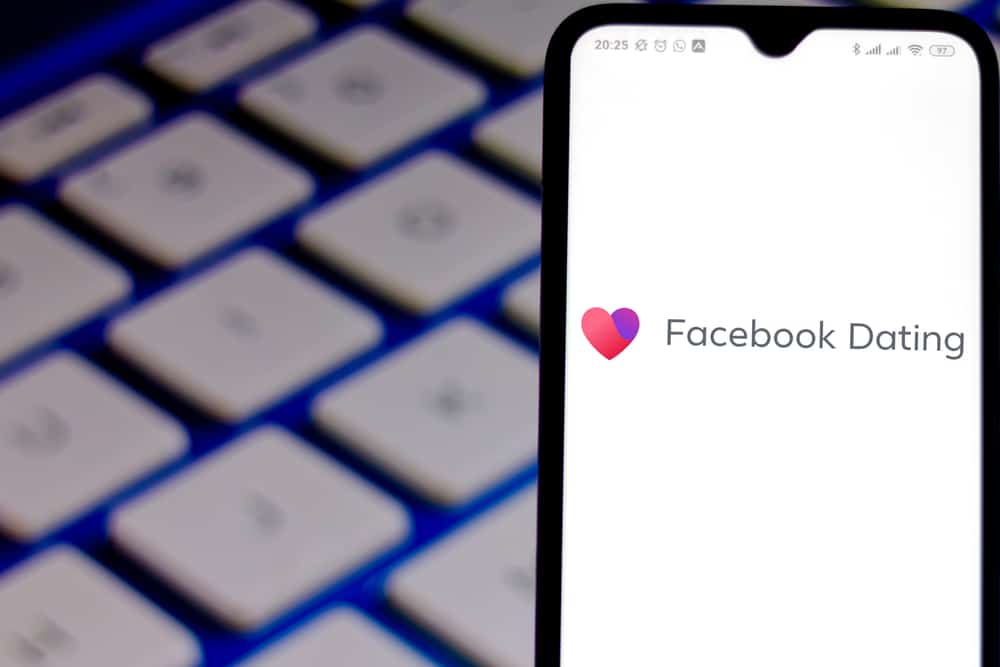15 Signs You’ve Been Hacked & How to Fight Back
Michelle Wilson - November 23, 2021
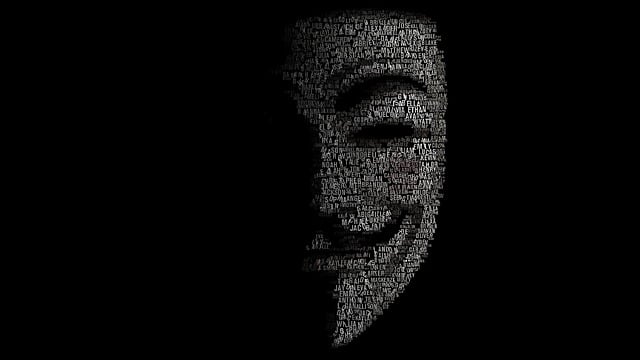
As the world continues to rely heavily on technology, the thought of antimalware software offers little reassurance. Unfortunately, antimalware scanners are inaccurate, particularly with exploits occurring within the last twenty-four hours. Hackers and malware programs shift and change tactics continuously, making tracing efforts virtually impossible. Should your antimalware software fail, it’s crucial to understand how to recognize the attack and fight back.
Table of Contents
Spotting the Signs of a Malware Attack
Here are 15 notable signs that your device is hacked and how to handle the event if you become a victim of this criminal attack.
- You receive ransomware messages
- Your device shares a fake antivirus message
- The internet browser has unwanted toolbars
- All internet searches are redirected
- Frequent and random pop-ups appear on your device
- Friends on social media accounts receive invitations you didn’t send
- Your previous online password isn’t working
- Unexpected software installs suddenly
- The mouse moves unexpectedly between programs and makes selections unprompted
- Registry Editor, Task Manager, and Antimalware is disabled
- Online accounts are missing money
- Someone has notified you of a hacking attempt
- Leaking Confidential Information
- Credentials appear in a password dump
- Network traffic patterns have changed or shifted.
If you believe your device has been a victim of hacking, it’s always best to completely restore the system (to a time when the system was functioning correctly). A full restore is always a safer option for removing malware, but there are other options for those wanting to take a few steps before restoring the system.
You receive ransomware messages
A screen take-over is one of the worst messages any user can receive, mainly when data encryption locks the system. Ransomware is a huge problem. It locks users out of their systems, requesting payment to unlock it.
If you know of a good, recent data backup, restoring the involved system is easiest. You’ll want to verify that the recovery was 100% successful; backups are the easiest way to remove ransomware.
Your device shares a fake antivirus message
If you receive a pop-up message that your device has been infected, a pop-up message pretends to be an antivirus message. The message indicates a dozen or more malware infections have infected your computer. With these messages, the account has been compromised or is simply sitting as a pop-up message. To fix the issue, try restarting the browser to see if it’s just a pop-up message. If the message still appears, you’ll want to power down the computer and restore the system to a clean version of the operating system.
The internet browser has unwanted toolbars
A common sign of exploitation, a new toolbar will likely cause problems unless it’s a legitimate version you’ve installed. Review any installed toolbars and deactivate any you didn’t install to fix the issue. If you can’t remove the toolbar, restore the browser to the default settings.
All internet searches are redirected
Many hackers make their money redirecting traffic somewhere you didn’t intend. Unfortunately, many hackers hide redirected searches through proxies. To remove the redirection, restore the default settings on your browser. If this doesn’t work, you’ll want to check for any malicious redirection on your system settings.
Frequent and random pop-ups appear on your device
One of the more prevalent signs is potentially the most annoying—random pop-ups generated from websites that generally don’t suggest a system compromise. Pop-ups originate other options listed, particularly bogus toolbars or programs. Uninstall any outside toolbars and restore your browser’s default settings to remove the pop-ups. If that doesn’t work, you’ll likely need to restore your system from a previous safe point.
Friends on social media accounts receive invitations you didn’t send
If someone contacts you suggesting someone’s imitating your profile, reach out to everyone and let them know not to accept the request. While you’re at it, change the profile settings to multi-factor authentication (MFA). This tactic prevents rogue apps and malicious users from stealing your account without the secondary sign-in details.
Your previous online password isn’t working
If the platform is facing technical difficulties, account sign-ins won’t work. If you’re confident that the correct password simply isn’t working, there’s a chance your account has been hacked. Before panicking, take a breather and try again after an hour. Should the site be functioning correctly, and it still doesn’t work, you’ll want to recover your account as quickly as possible.
Accounts often become compromised when users validate credentials through a phishing attempt. The easiest method is resetting the password. If the hacker has already approached your contacts, reach out to everyone on your account and let them know what’s happening. You’ll want to report the account as compromised to the proper channels so that they can deactivate the account.
Unexpected software installs suddenly
Most viruses install as legitimate programs, making them appear as reputable companies. If you’ve got new programs, you’ll want to disable them through the settings. Most malware embeds in larger, legitimate running programs. Disable the program and reboot the PC to see if the functionality improves when in doubt.
The mouse moves and selects unexpectedly
While a mouse can occasionally move due to hardware issues, selecting options isn’t expected. If the mouse moves around and makes selections on its own, someone’s hacked your PC. Hackers will break into the system and wait for idle times to steal your funds. If your computer starts acting suspiciously, disconnect from the internet, and call professionals for assistance. A complete system restore is the only recovery option.
Registry Editor, Task Manager, and Antimalware is disabled
If your antivirus software is disabled, there’s a good chance your system is compromised. Perform a complete restore on the computer as it’s impossible to tell what the hacker has accessed during this time.
Online accounts are missing money
While the occasional amount of money missing is standard with online banking, if you’re missing considerable amounts of funds from your account, there’s a good chance your PC is compromised. Most hacks occur through phishing attempts, transferring your money into foreign accounts. Most financial institutions will help replace the stolen funds (mainly if the transfer is new). Unfortunately, this isn’t guaranteed. Contact your financial institution immediately and put a freeze on the account until you can fix your computer.
Someone has notified you of a hacking attempt
If a third party notifies you of potential hacking, you’ll want to investigate further. If you have, make sure that all systems and networks are secure. Change all account passwords and make sure any wireless networks are secure.
Leaking Confidential Information
If your company’s confidential data publishes online, you’ve been hacked. Immediately contact senior management and begin the IR process. Figure out what information has been discussed and report the data appropriately. Always confirm the information is connected to your company before making any further moves.
Credentials appear in a password dump
Millions of passwords are currently available on the dark web for active accounts. Most accounts collect through phishing attempts, requiring proactive searching to discover the accounts. The sooner you find out the information, the better. Start an IR process and figure out how the credentials were outside the company network. If a password dump contains any account details, reset all login credentials immediately.
Network traffic patterns have changed or shifted
Significant changes in network traffic could suggest a DDoS attack against your company’s web server. If you’ve noticed a sudden surge in your website traffic, kill the network connection and start an IR investigation.
Conclusion
While antimalware programs offer some protection against hacking attempts, it’s always better to err on the side of caution when it comes to malicious intent. Recognize the attack warning signs and remain proactive.