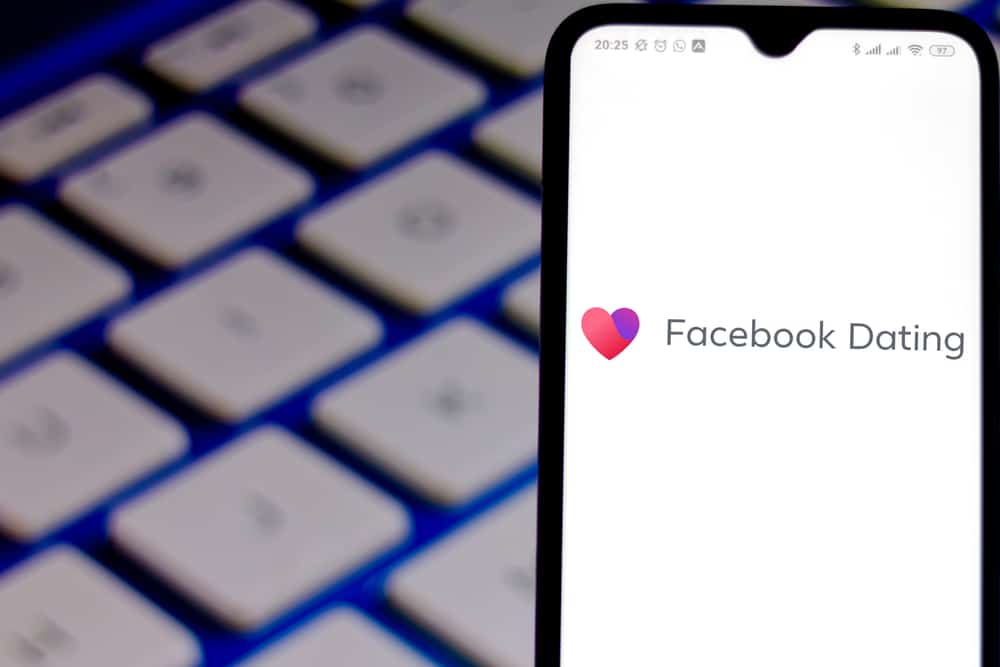What Can Someone Do With Your IP Address?
Michelle Wilson - April 22, 2022
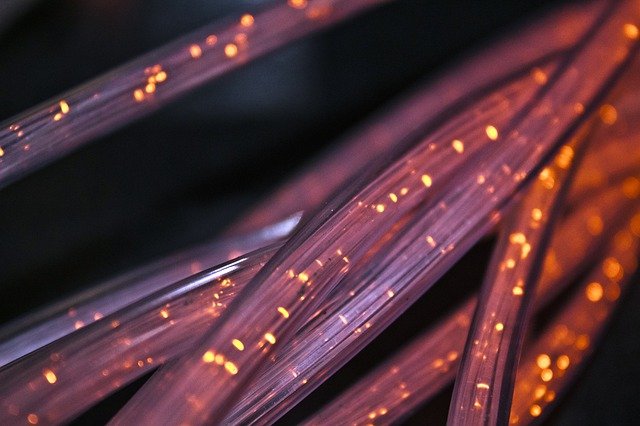
It seems the internet is a rapidly evolving and changing place, and constant change brings endless questions about cybersecurity and the safety of personal information. The Internet Protocol address (better known as the IP address) is a series of unique numbers identifying any connection of a device accessing the internet, location, and Wi-Fi network. Every device holds an individual IP address, and if you’re not sure what information is shared with these details, here is the rundown.
Table of Contents
What is an IP Address?
Your IP address is a critical piece of device and network identification. The Internet Protocol is a specific set of rules for the data on the internet. It was first pieced together in the 1970s, giving the location and address of a particular device. Having the address and location for many websites, devices, and networks sharing the internet with you is critical for sending and receiving data.
Internet Service Providers will supply the IP addresses to all devices and routers connecting online. When a device connects to the internet, they receive a public IP address through the router and a private IP address that identifies the device on a local network. A series of devices or electronics can connect to the internet through the same router in one space or area.
What Can Hackers Do with the IP Address?
Many cybersecurity experts don’t view IP addresses as overly vulnerable or sensitive information, partly due to the advances in cyber security for primary internet users. These included added protections built into the system, with minimal risk of severity of the IP address turning up somewhere bad (like the deep or dark web).
Even still, there are a few nefarious things a cybercriminal can do with the IP address:
Distributed Denial of Service (DDoS)
A malicious actor can overwhelm the IP address and the associated device using spam or data. Eventually, the network slows down or stops the device from working. Most often, this impacts larger companies over individual networks.
Block Services and Website Use
This tactic holds a device from specific services, like online gaming. A blocking service isn’t always a cudgel for criminals; popular streaming services, like Netflix or Hulu, will use IP information to separate content by country. Additionally, users might lose the ability to comment on news stories or forums if they’re blocked. Still, this method is a relatively common administrative move used to remove trolls or bad actors.
Location Tracking
Any location data offered from your IP address could help an individual obtain additional geographical information about where you are. This information can provide critical details about your identity or necessary information about you.
Hacking Your Device
While an IP address won’t help a hacker get into your device, it can offer a potential step in identifying vulnerabilities in the network. Making sure your network is secure can minimize these risks.
How to Stop Someone from Using my IP Address
Safeguarding your IP address is an essential step in protecting yourself from hackers or malicious internet use. Consider these methods as a way to protect your IP address.
Keep Timely Updates on Systems and Apps
One of the most significant hacks in global history started with Microsoft Office users failing to update their computers in a timely manner. While we’re all busy browsing, shopping, texting, and scrolling, it’s critical to update your system when you receive notifications. Virtually every hack has something connected to unpatched software.
Use Your Device’s Firewall
While you might see these notifications as annoying, firewall settings are crucial. Enabling your firewall to protect your system is the most straightforward protection against outside threats. Don’t keep settings so strict that it gets in the way of everyday use, but maintain updated and robust settings.
VPNs
A VPN is short for a virtual private network, adding another layer of protection to devices. Whenever possible, always look for a VPN that offers end-to-end encryption. The virtual private network should encrypt your data before it leaves the device, during travel on the internet, and upon return. Adequately research a VPN service before choosing a provider, as they can be expensive to purchase with minimal protection.
Maintain Good Security Habits Online
One of the easiest ways to protect your information is good security habits. Always keep your device current and updated. While updates can interfere with browsing, installing a security patch or other fixes to applications is vital.
Use Strong Passwords
Create a password that is memorable but nearly impossible to guess. Long passwords are considerably harder to guess, keeping your personal information safe. You’ll want to use any combination of symbols, letters, and numbers. Although it might seem more manageable, never use the same password for multiple accounts.
Avoid Downloads or Attachments
Never share your credentials with people you don’t know, whether by email, text, or phone calls. Reputable businesses will never ask you for your sign-in details, password, or account number. If you receive an email with outbound links, check the sender’s email credentials before interacting. Never download an attachment you’re not expecting or confirm the email with the sender before opening it. Look for emails with spelling or grammatical errors, as these will most likely remain phishing attempts.
Stop Filling Out Surveys
While promises of cash, prizes, or rewards may sound tempting, disclosing personal information may pose significant security issues. Many phishing platforms will use promises of cash rewards to lure unsuspecting individuals into sharing personal details online. From there, the information is harvested and sold on the dark web. Criminals purchase these details with malicious intent, putting victims at risk of identity theft or financial ruin.
Secure Online Purchases
Online shopping continues to grow in popularity, putting consumers at risk every time they enter payment details. For those wanting to indulge in online shopping, stick with reputable platforms with SSL encryption. Encryption will transform all personal information, including credit card details, into an unreadable strand of code.
Without encryption, criminals can access all account details directly from the shopping cart, including your name, address, and credit card. Whether these criminals intend to make extensive purchases with the card or sell the details on the dark web for cryptocurrency, it’s terrible for anyone involved.
Conclusion
While your IP address seems like a piece of sensitive information, it’s not overly dangerous in the hands of criminals. Small details offer clues for cybercriminals but can’t typically provide complete access within the network or system. A few different hacking By maintaining decent online security, you’ll protect the personal details of your life while continuing to surf the web. While there are plenty of things, you can do to minimize the risk of network attack or compromise, having someone uncover your IP address isn’t the worst thing.