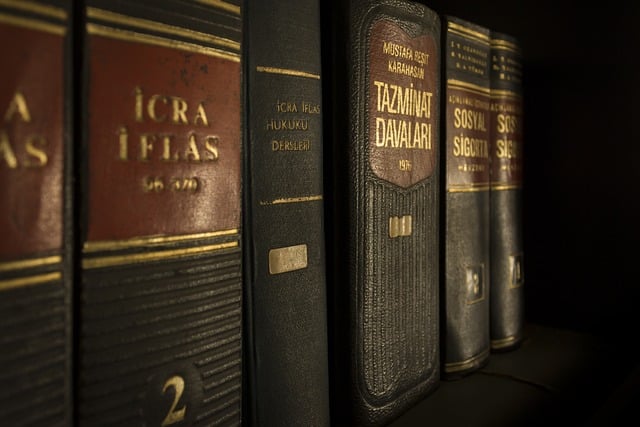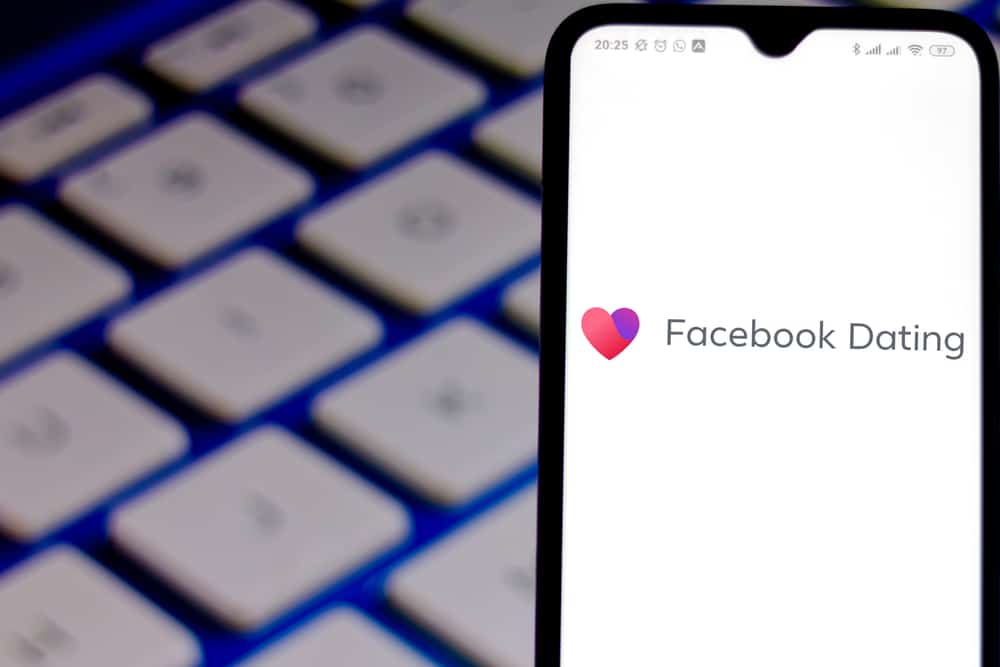Find & Delete old Social Media Accounts: Here’s How
Michelle Wilson - June 3, 2019

Most of the generations that grew up using social media have some digital past they wish they could erase. Think about your old Tumblr account, the one that has all of those emo song lyrics you reblogged after your torrid that high school breakup, or the embarrassing old Facebook photos you posted thinking you were cute.
Does it feel like you’ve outgrown your old social media accounts? Maybe you feel like it’s finally time have them deleted. There may be a few pictures or posts that you do want to keep from those old accounts. Like that old photo of you and your grandmother who recently passed, or the honest poem you wrote on your Tumblr account. The one that earned thousands of notes and you felt could have been published. You don’t have to sacrifice all of those memories. There is a way to save some of the more critical information from your old accounts before you delete them from existence.
This post explains how to download your data before obliterating it from your old irrelevant account. LifeHacker explains to you how to do it on even some of the more popular social media sites.
Table of Contents
Blogger
If you’re ready to delete that old blog finally but can’t bring yourself to part with some of the older content, click “Back Up Content” (Settings > Other) to create a .XML archive of your posts. You can then click “Delete blog” on that same page to be rid of the old account.
You may not know that Facebook has an option to download all (or some) of your data under the Settings tab, in “Your Facebook information.” You can choose a specific post, photos, and even videos to download, as well as the quality and file size for each. Whenever you’re ready, click “Delete Your Account and Information.” this will get rid of everything you haven’t decided to save.
Flickr
Before taking them off the internet, save those old public photos to your hard drive. Go into your Account Settings page. There you can select to “Request My Flickr Data.” You can also download pictures individually, or choose whole albums by clicking the “download” icon you see when you’re in that album. You will also find an option to delete the account is in your Accounts Settings.
Instagram is a primarily mobile-based platform. However, you can still log in through a web browser and go into the “Privacy & Security” settings by clicking on the gear icon. You will find an option called “Data Download.” After clicking the “Request Download” button to pull all of the posts you want to keep into an archive file, the next step is visiting Instagram’s “Delete your account” page to finish deactivating your user profile.
Tumblr
If you’re finally ready to exit the world of Notes and constant Reblogging, click on the “Export” button in your Tumblr “Account Settings.” You’ll find the “Delete account” button right next to it on the same page.
Twitter also has an option for you to request an archive, you’ll find it on the “Account” page. Selecting this option will pull every single one of your tweets. Below the archive button, you can click to “Deactivate your account” once your archive has finished downloading.
Any social media account that you decide to keep, you can adjust your privacy settings. Doing this ensures you keep your personal information away from any prying eyes. Regardless of the people who can or can’t view your profile content, you should always be careful about what you post. The best practice is to avoid sharing anything online that you wouldn’t want going viral. You never know who might be taking a screenshot and sharing it with the rest of the world.
If you’re unsure whether you have some old, forgotten accounts lurking on the internet, you can run a self-background check on CheckPeople to uncover those (deeply) buried social media profiles and log back in to delete them.
——–
Browse the CheckPeople blog for more ideas about how to use people search engines more effectively in your long-last family investigations, as well as other searches.